From: Matadem
Hello
I am playing with lightburn software..which is a laser cutting software.
but the only reason I bought it so I can basically have a huge "scanner"
One of the features is tracing...so if I have a picture it can trace it, I export as dxf to Moi and edit if needed.
Attached is a trace that it did and send to Moi.
Is there a way for the lines to be devided into constant point with equal distance to smooth it out even more?
tnx!
Attachments:
 flngemoi.3dm
flngemoi.3dm
From: Michael Gibson
Hi Matadem,
re:
> Is there a way for the lines to be devided into constant point with equal distance to smooth it out even more?
> tnx!
Are you talking about the lines that are being generated by the lightburn software?
Maybe I'm not understanding properly but if there is a way to do that it would be by an option inside the lightburn software that is generating the lines, not inside MOI where it is importing the already created lines...
- Michael
From: Frenchy Pilou (PILOU)
Rebuild (bottom page)
then ReconstructCurve ? (top page)
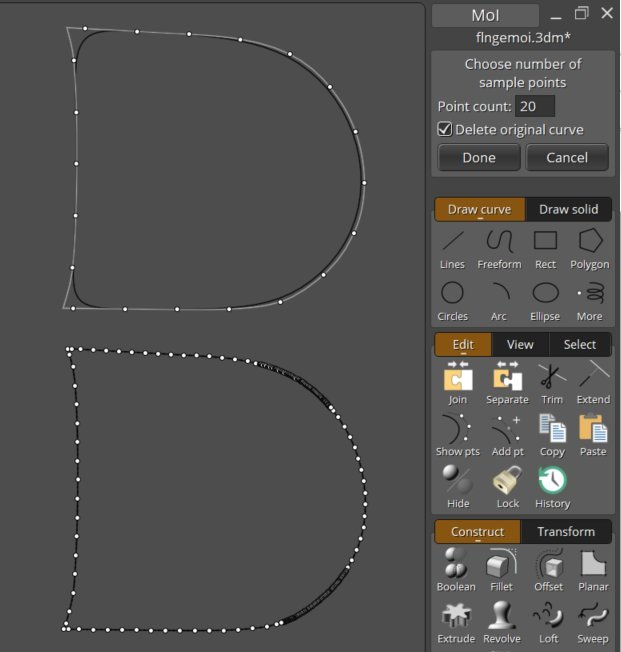
You will have just "2 corner points" to resolve! :)
Or seems there is also something to make a curve from Points of Control points... I don't remember :(
change Control Points to Points then make curve from simple points :)
You can also Transform /Array / a Point to the original curve then make the curve by these arrayed points! ;)
From: Grendel
It may be easier to just use the import as a base and then redraw it like this.

Image Attachments:
 Screenshot 2025-09-19 044816.jpg
Screenshot 2025-09-19 044816.jpg
From: Matadem
Tnx the reconstruct curve seems good.
The tracing works good ....I just want to make it a bit better.
From: Mik (MIKULAS)
I use
https://svgtrace.com/png-to-svg for tracing and then rebuild command if it's necessary.
Mik
![]() flngemoi.3dm
flngemoi.3dm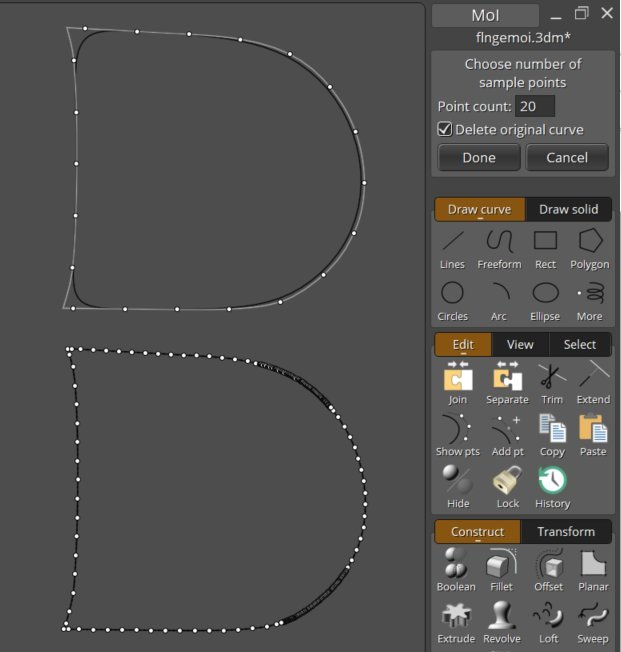

![]() Screenshot 2025-09-19 044816.jpg
Screenshot 2025-09-19 044816.jpg