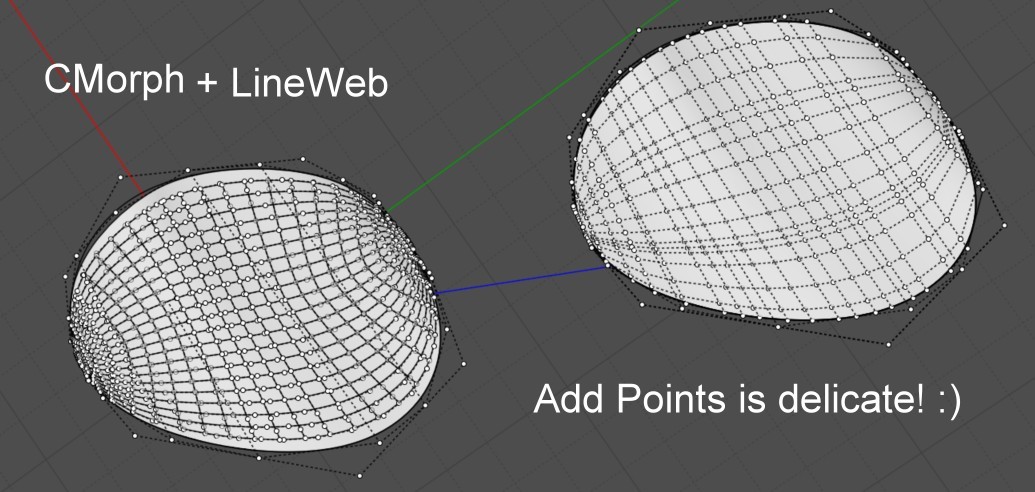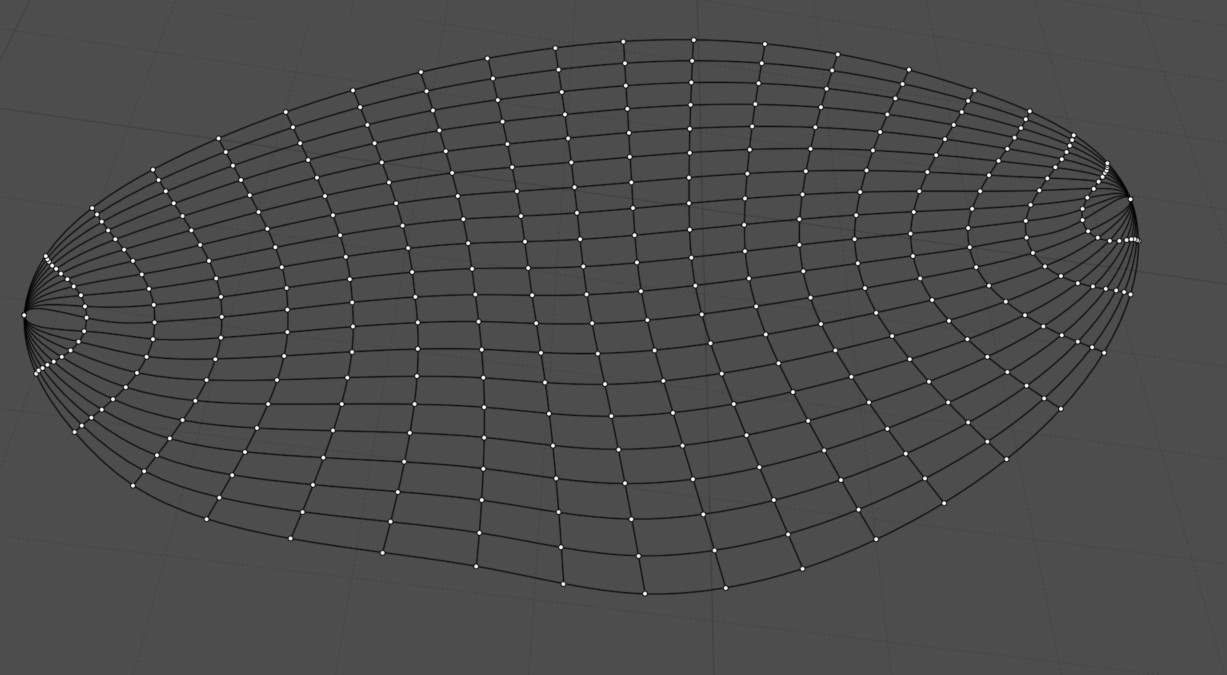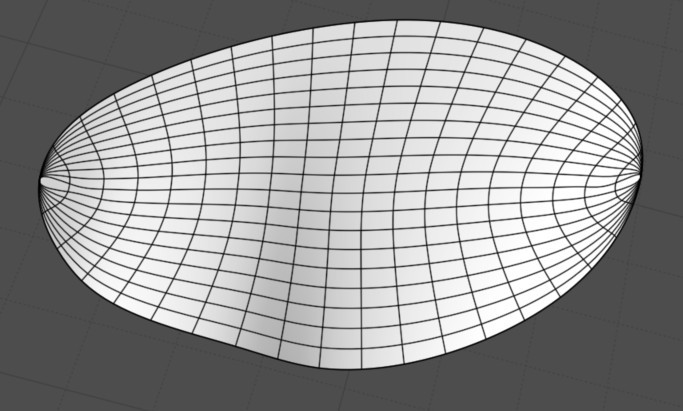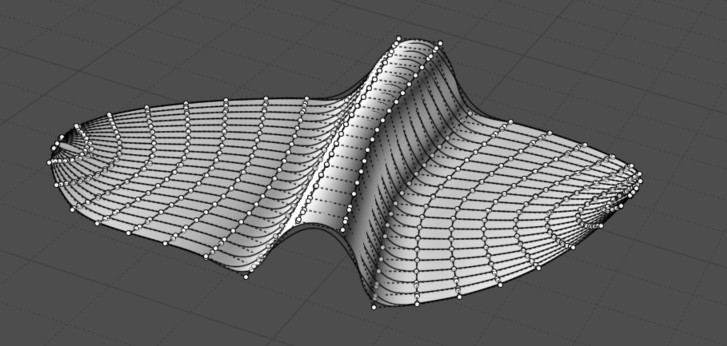From: Matadem
Good day.
Question here...
If I have a surface and I want to add more point/grid to manipulate the surface what is the best way to do this?
so basically I want to increase the point count on the surface.
Isocurves would do it as well?
Tnx!
Attachments:
 surfacepoints.3dm
surfacepoints.3dm
From: BurrMan
I would start with Edit Menu "Add Point". You can choose U or V or Both....
After that there are mutiple ways to remake the surface with different point structures
From: Michael Gibson
Hi Matadem,
re:
> what is the best way to do this?
Generally it's better to do surface point manipulation in a sub-d modeling program rather than inside MoI.
The main reason why is that in a sub-d model you can add in just one single point. On a NURBS surface you can' do that, on a NURBS surface you have to add in an entire row or column of points.
Some previous discussion here:
http://moi3d.com/forum/messages.php?webtag=MOI&msg=11660.1
- Michael
From: Frenchy Pilou (PILOU)
Can be useful with deform / Flow ;)

From: Frenchy Pilou (PILOU)
As you see Add points on deformed surface is not easy
You can use Cmorph by Max Smirnov + LineWeb by Michael .... for a more regulated result! ;)
In your case you must Flip one of the Half perimeter curve before use the Lineweb
else curves will be crossed!
(select curve(s) Press Tab and write "Flip" )
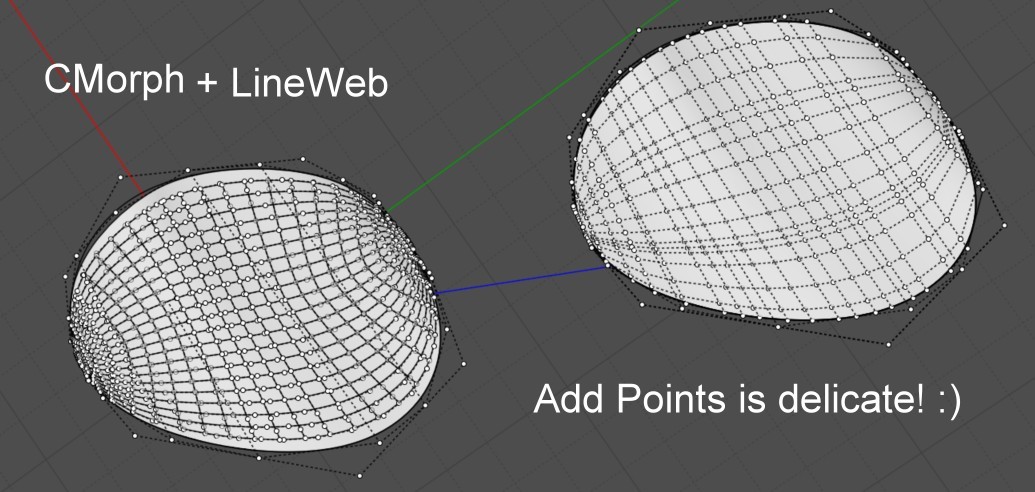
From: Frenchy Pilou (PILOU)
make 4 sides of the perimeter (not shown on the images)
Take longitudinal curves / Rebuild as you want
Hide Point
CMorph between 2 curves / 2 curves
Then LineWeb / Curve (order of selection curve is important! )
Network if you want a surface (Move Points before ask Network ! )
Et voilà! :)
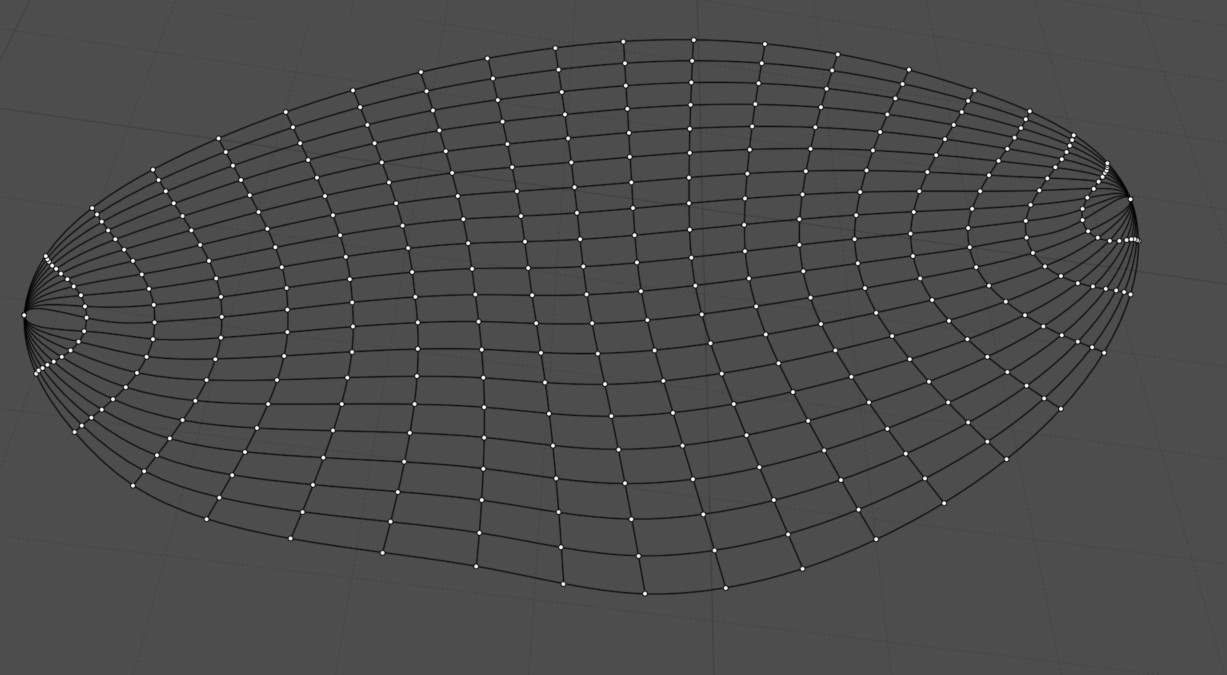
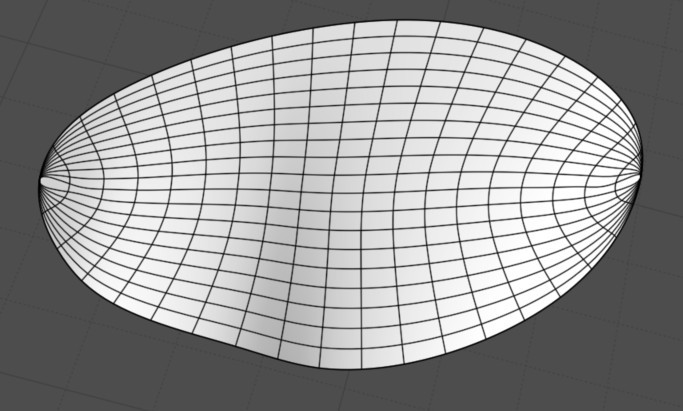
Move Points before ask Network !
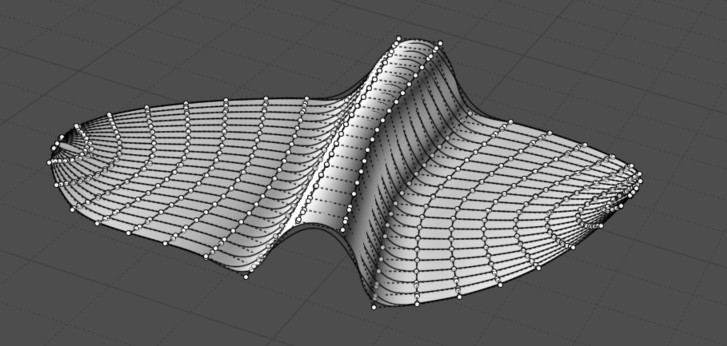
From: Matadem
Tnx.
One of the reason I ask is because in Plasticity you have something called raise degree....but to me it seems similar to Moi points?
or am I completely wrong.
https://www.youtube.com/watch?v=A1ELtJ8Q_J8
https://www.youtube.com/watch?v=hCjVIL-Wv4w
My first idea is always try it all in Moi or curves in Moi then to Plasticity.
if not to Blender or Nvil.
The curves are needed for exact measurements.
From: Zooen
How to add points to any surface in MoI 3D
and create an organic shape!
Video from S2-3D :
https://www.youtube.com/watch?v=DeAvHrVV_xo
From: Matadem
Great video!!!!
From: Michael Gibson
Hi Matadem, the "Add pt" command in MOI will also raise the degree of the surface to degree 3 if it's lower than that, like if it is a plane with just 4 corner points.
- Michael
![]() surfacepoints.3dm
surfacepoints.3dm