Show messages: All
1-2
3-7
From: pressure (PEER)
Hi Lara,
3D curves cannot be filleted in general. The exception is where the curves meeting at a vertex are straight lines. So, 2 of the corners in the curve can be filleted, but the other 2 cannot be. That's a fact of geometry rather than a software limitation.
To make something like a fillet chop out some of the curve near the corners and fill the gap with a blend.
- Peer
From: Lara (MALA)
Thank you Peer! Which spline type should I use to create the blending? I do not think that freeform by feeling brings a good result.
P.S.:
Hmmm´...chamfer is working...
From: Michael Gibson
Hi Mala, the Blend command is here, under the Construct palette:

It can be used to create a smooth blend curve between the ends of 2 other curves.
They don't need to be on a common plane like curve filleting needs:

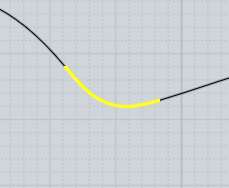
- Michael
Image Attachments:
 blend_button.png
blend_button.png
From: Michael Gibson
I'm not 100% sure what your desired end result is but maybe select your curve and use Edit > Separate and delete these lines:


Then with some space opened up between the curves you can select 2 at a time and use Construct > Blend:


- Michael
Image Attachments:
 mala_blend2.jpg
mala_blend2.jpg
 mala_blend3.jpg
mala_blend3.jpg
 mala_blend4.jpg
mala_blend4.jpg
 mala_blend5.jpg
mala_blend5.jpg
From: mk (MARKY)
Oh man!
Next marvelous thing, If I knew that before, it would save me so much time in my daily routines.
So now it will.
Thank you Michael for yet another discovery of hidden gems in your software.
Marek
Show messages: All
1-2
3-7


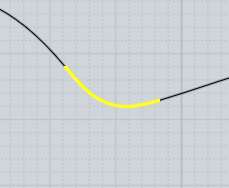
![]() blend_button.png
blend_button.png




![]() mala_blend2.jpg
mala_blend2.jpg
![]() mala_blend3.jpg
mala_blend3.jpg
![]() mala_blend4.jpg
mala_blend4.jpg
![]() mala_blend5.jpg
mala_blend5.jpg