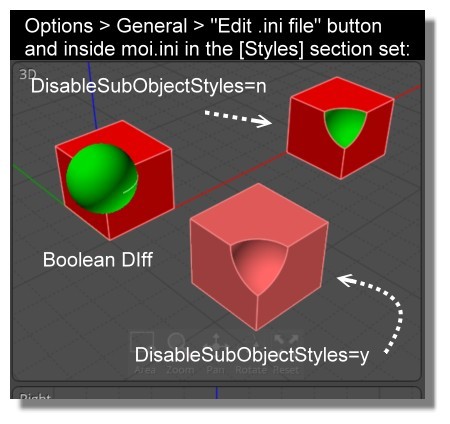From: 3image
Hello,
is it possible in MoI to _not_ transfer materials/color between objects after boolean operations so the original colors are preserved on the object the boolean operation was done to?
From: Frenchy Pilou (PILOU)
I believe not, but not a big deal to select all the result and apply a material / color
or ask Michael for little script about that! ;)
From: Michael Gibson
Hi 3image,
re:
> is it possible in MoI to _not_ transfer materials/color between objects after boolean
> operations so the original colors are preserved on the object the boolean operation was done to?
There's an option you can set in moi.ini .
Go to Options > General > "Edit .ini file" button and inside moi.ini in the [Styles] section set:
DisableSubObjectStyles=y
- Michael
From: 3image
Thanks, Michael.
However, I'm working with the newest beta of MoI and can't find neither "[Styles]" nor something like "DisableSubObjectStyles". I've added
[Styles]
DisableSubObjectStyles=y
to the end of the .ini file but that didn't work. Adding the setting to the [View] section doesn't work, too.
From: Michael Gibson
Hi 3image, can you send me your moi.ini file either here or e-mail to
moi@moi3d.com ?
- Michael
From: Frenchy Pilou (PILOU)
Cool! :)
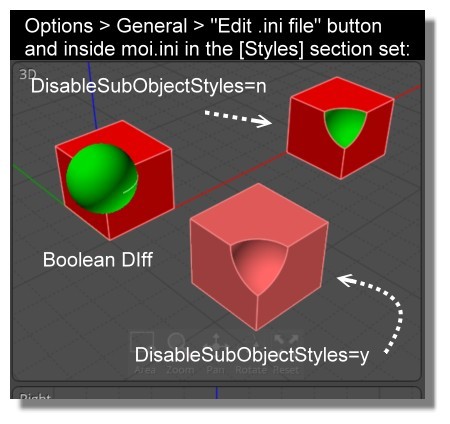
From: 3image
It's working now. Sorry, made a mistake in the search settings of my text editor. Found the setting, changed it, and now materials are no longer transferred. Thanks again, Michael.