Show messages: All
1
2-12
From: Frenchy Pilou (PILOU)
Better if you post the file 3DM ;)
Blend (in several pass) or Network (one pass) even Sweep must make the the task...
From: zhangjinyi (JINYICOOL)
Thank you for reminding me that the attachment has been uploaded. Thank you.
From: Frenchy Pilou (PILOU)
Curious i see your file on the Box Dialog file but nothing is downloaded inside MOi!
From: Ken (OKURO)
working ! - on my side !
From: Frenchy Pilou (PILOU)
It's working now! :)
One Blend Bulge as you want
2 Sweeps
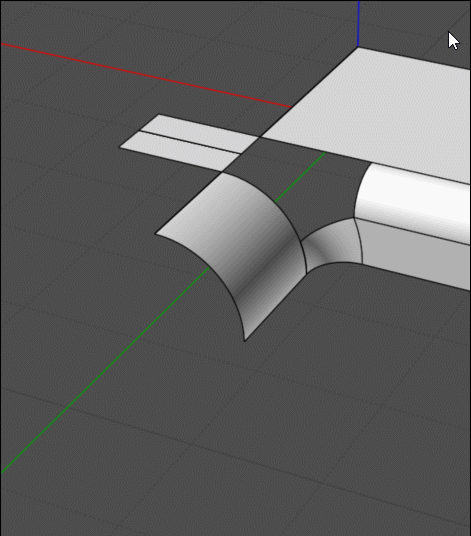
From: blowlamp
Try using the N-sided tool, in the Construct palette.
From: Michael Gibson
Hi JINYICOOL, usually it's better to build a solid and then use filleting rather than constructing things one individual surface at a time.
For your case here you can construct it like this:




- Michael
Attachments:
 moi2.3dm
moi2.3dm
Image Attachments:
 JINYICOOL_blend1.jpg
JINYICOOL_blend1.jpg
 JINYICOOL_blend2.jpg
JINYICOOL_blend2.jpg
 JINYICOOL_blend3.jpg
JINYICOOL_blend3.jpg
 JINYICOOL_blend4.jpg
JINYICOOL_blend4.jpg
From: Michael Gibson
Hi JINYICOOL, or another possibility is to use Construct > Blend.
To do that, delete this bottom piece:

Restore this plane:

Then you can select these edges and do a Construct > Blend:

- Michael
Image Attachments:
 JINYICOOL_blend5.jpg
JINYICOOL_blend5.jpg
 JINYICOOL_blend6.jpg
JINYICOOL_blend6.jpg
 JINYICOOL_blend7.jpg
JINYICOOL_blend7.jpg
From: 大道刀 (SUIYAN)

Image Attachments:
 Nsided.gif
Nsided.gif
From: zhangjinyi (JINYICOOL)
Thanks, this gives me a new idea, and I think the mixed curvature result is smoother and more perfect.
From: RayCAD1962 (RAYCAD003)
Dear all,
The NSIDED command will solve this particular problem. It can be found on Construct.
By using a GIF image, I will demonstrate how to do it. It's very easy to do. I hope you are able to accomplish it.
Regards
Ray.
Image Attachments:
 NSIDED Command 1a.jpg
NSIDED Command 1a.jpg
 NSIDED Command.gif
NSIDED Command.gif
Show messages: All
1
2-12
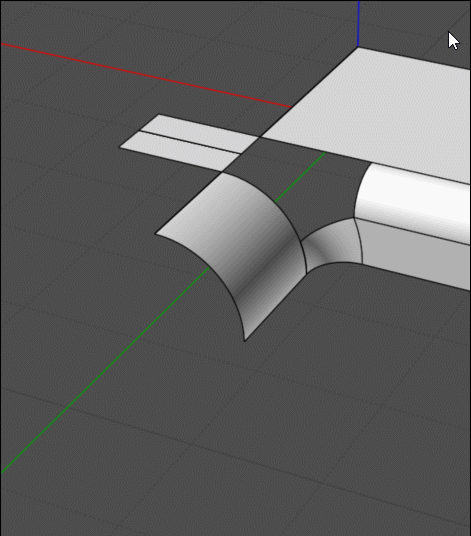




![]() moi2.3dm
moi2.3dm![]() JINYICOOL_blend1.jpg
JINYICOOL_blend1.jpg
![]() JINYICOOL_blend2.jpg
JINYICOOL_blend2.jpg
![]() JINYICOOL_blend3.jpg
JINYICOOL_blend3.jpg
![]() JINYICOOL_blend4.jpg
JINYICOOL_blend4.jpg



![]() JINYICOOL_blend5.jpg
JINYICOOL_blend5.jpg
![]() JINYICOOL_blend6.jpg
JINYICOOL_blend6.jpg
![]() JINYICOOL_blend7.jpg
JINYICOOL_blend7.jpg

![]() Nsided.gif
Nsided.gif
![]() NSIDED Command 1a.jpg
NSIDED Command 1a.jpg
![]() NSIDED Command.gif
NSIDED Command.gif