Show messages:
1-12
13-32
33-47
From: Frenchy Pilou (PILOU)
Where are you stuck in the Burman videos ?
First is just move the Control points of the curves!
Don't kill the original curve when you have made a function! (here an extrusion)
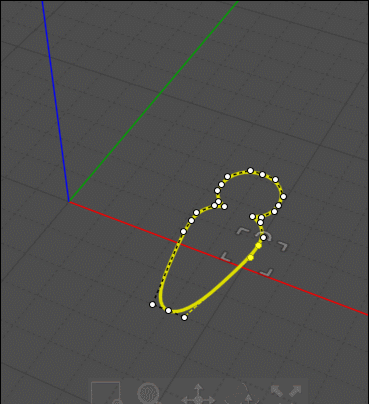
About the Flow Function! You can take any volumes, surface etc...
Copy the "start" under surface
The littel trick is to select the object result then call the History! ;) Not intuitive but that works fine!
You can add points on the surface target before the Flow but object will be deformed...
(don't kill or modify the original Object and surface)
No more simple and speedy! (and i have an more 12 years old latop! ;)
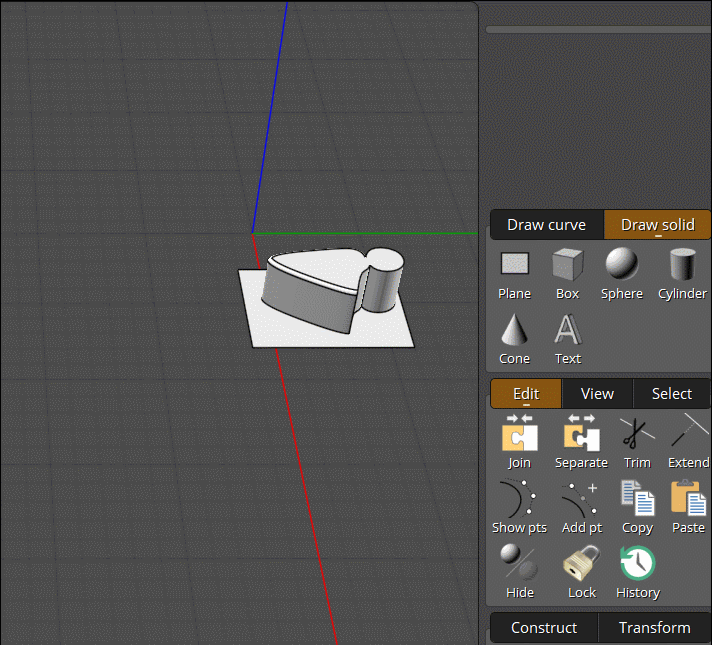
From: Mike (HANDSACROSSTHEWATER)
Oooooooooooohhhhh! I *think* I get it now. I've literally never used the "History" function up until now. I still can't quite understand how (in your screenshot/animated examples) the flat surface full of points is generated beneath the extruded shape. I can see a flat load of points when I select/add points to a flat shape, but they don't form a solid flat sheet/object like in your example and I'm not sure how to make it so. Is there something I'm missing?
Thank you very much for taking the time to show/explain it nonetheless, pal. :)
From: Frenchy Pilou (PILOU)
The secret! ;)
You can't add points to several surfaces in the same time!
So you must copy one surface with its adding points made! As shown in my previous video! :)
Else for general case for deform a complex volume...by face...don't move the perimeter's points !
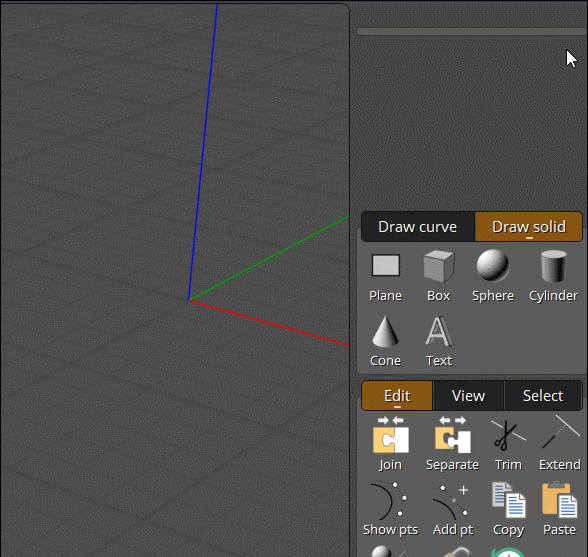
For the complex volume above the rectangular surface it's just the Flow function! :)
http://moi3d.com/4.0/docs/moi_command_reference8.htm#flow
You can take any surface as start base! Planar or not!
so a rectangular, circular as a disc, a bump etc...
Better if you take something like your base object! Take the copy of the bottom object can be also cool!
You can also take a simple line like following...
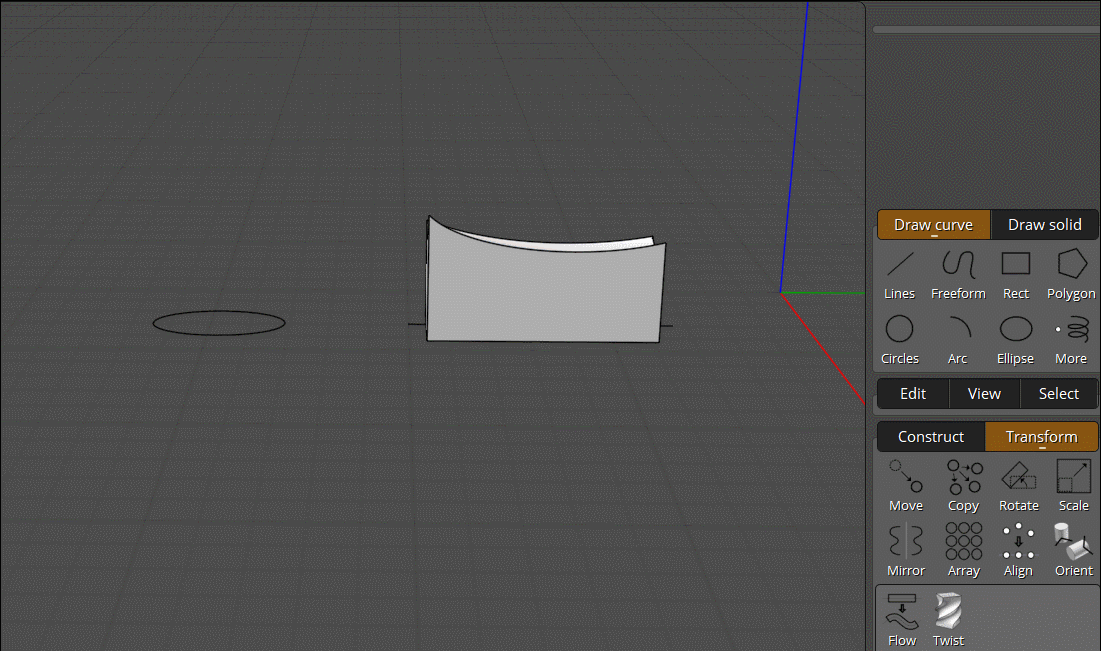
From: Frenchy Pilou (PILOU)
Show only points can be very design! :) from the object above...
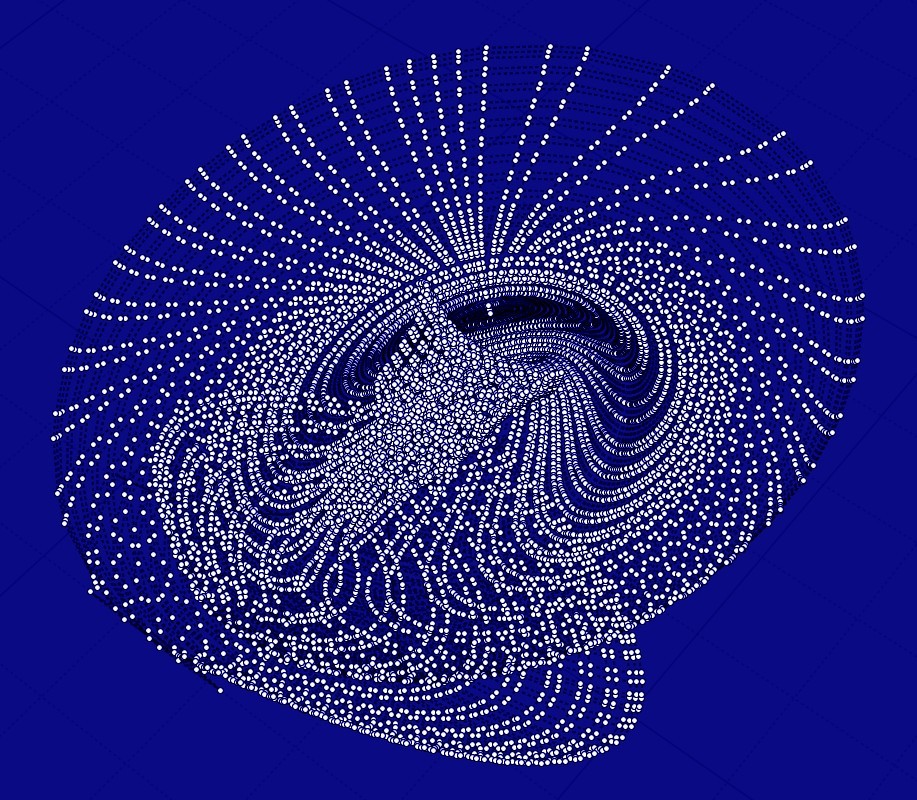
From: Elang
While we’re on the topic — I remember seeing somewhere in this forum a command that can rebuild a surface’s control points, significantly reducing their number without altering the surface itself. I’ve tried searching for it, but I can’t recall the right keyword.
Could anyone kindly point me to the correct command? I’d really appreciate it. Thank you in advance!
From: Michael Gibson
Hi Elang,
re:
> I remember seeing somewhere in this forum a command that can rebuild a surface’s control points,
Check out Mo's RebuildSurface script here:
https://moi3d.com/forum/messages.php?webtag=MOI&msg=11191.1
- Michael
From: Elang
Yes, that’s exactly what I was looking for.
Thank you so much, Michael!
From: Mike (HANDSACROSSTHEWATER)
Thanks again, Pilou. I still don't quite understand, but I'll think about it all going forward and maybe it'll come to me. :D
From: Frenchy Pilou (PILOU)
Seems my videos explicite! :)
in what exactly stage are you stuked ?
For deform an entiere volume use Flow with a surface more or less "add pointed" ! :)
(and with history if you want numerous advanced deformations)
For deform localy something use only a surface / Face separated where you add points...
From: Mike (HANDSACROSSTHEWATER)
Ah, thank you. :) I understand all the Deform stuff perfectly - but whatever the thing being talked about where the 'History' is used in a new way . . . . unless I've just misunderstood and it's how my History has just been working automatically, I don't get it at all. It seemed like it was something to do with editing points on an original/simple surface and having them take effect on a related/more complex one, but no matter how many times I watched the GIFs and videos you guys made, I couldn't make sense of it.
It's OK, though. If I need to understand it, I'm sure it will come to me eventually. If not, it's no big deal. The world of 3D modelling is confusing enough and my brain is just about functioning without melting, as it is. :D Thank you, anyway.
From: Frenchy Pilou (PILOU)
You just modify the Control Points of the base surface!
Yes The base surface "modified" modifies Volumes surfaces etc... above it!
History is not automatically enabled on each function!
Here the not intuitive thing of the (mine) method is that you select the volume(s) "Flowed" one time!!! for enable the History! :)
And all after works like a charm!
You move the Points of the base surface, and all above are modified! :)
Many time during the session if you don't touch the letters & surface for other modifications...
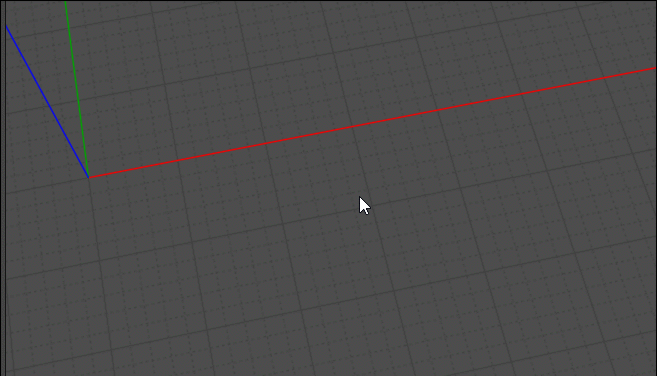
From: BurrMan
Hi Mike,
The “original discussion” was a guy who asked for proportional editing or soft selection (whatever you want to call it. The andwer is thats better done in a poly app which actually edits that way.
I pointed out he could “kindof” acheive it by not overlooking MoI’s history mechanism. (Some people just hadnt explored that yet)
Basically a simple Network curve setup can have curves with a very small amount of points that create a surface with 500 or a thousand points. So if YOU create the surface and keep the curves around, you can enable history and when you move “1 point on your construction curve” you are deforming 50 or 100 points in a somewhat “soft selection” type way. You can even add points to the original curves and do different things like “crease” or “harder” selection!
Finally, what if you have a surface with 2000 points and “no original curves with only 5 points”
I attempted to show a way to solve this. You could re create the surface to some type of degree using isocurves on the complex surface, then rebuild to get simple curves for soft selection, then incorporate flow to flow your complex surface from your new rebuild geometry and get a new object that can be edited by your new soft selection, without altering the intent.
Its not regular “flow from a surface” like the distraction is confusing you on. Its not “how to deform an object”. If you start thinking about THAT, then you have missed the topic….
From: Mike (HANDSACROSSTHEWATER)
Thank you very much Pilou and BurrMan. I think I fiiiiiiinally get it. I was thinking there was a MoI Proportional Editing equivalent that was just around the corner and that I just couldn't figure out, but the reality is a whole lot closer to what I had already been using MoI for anyway. It was just the terminology that was bamboozling me.
I've been ping-ponging my models out of MoI into Blender then into Nomad then back into Blender and that's been getting me close to a finished product I can be happy with. (see attached pic for a 90% complete model I'm currently working on) If I was totally proficient, I'm sure I would do it all in Blender but I still hate that garbled interface! :D
Image Attachments:
 CC WIP 11.jpg
CC WIP 11.jpg
From: Frenchy Pilou (PILOU)
Funny model!
From: Mike (HANDSACROSSTHEWATER)
Haha thank you. :)
Show messages:
1-12
13-32
33-47
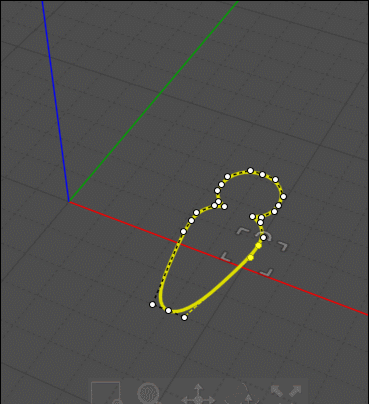
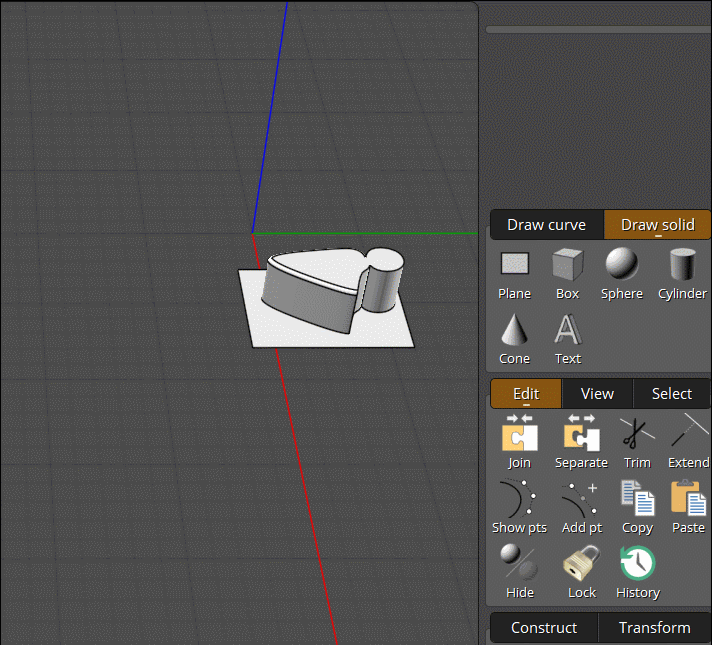
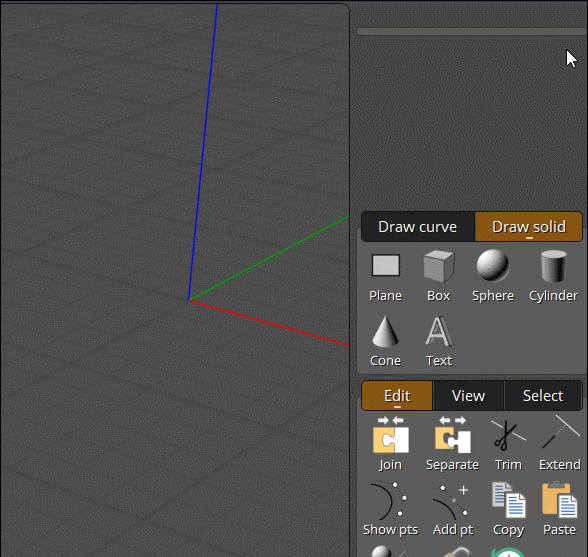
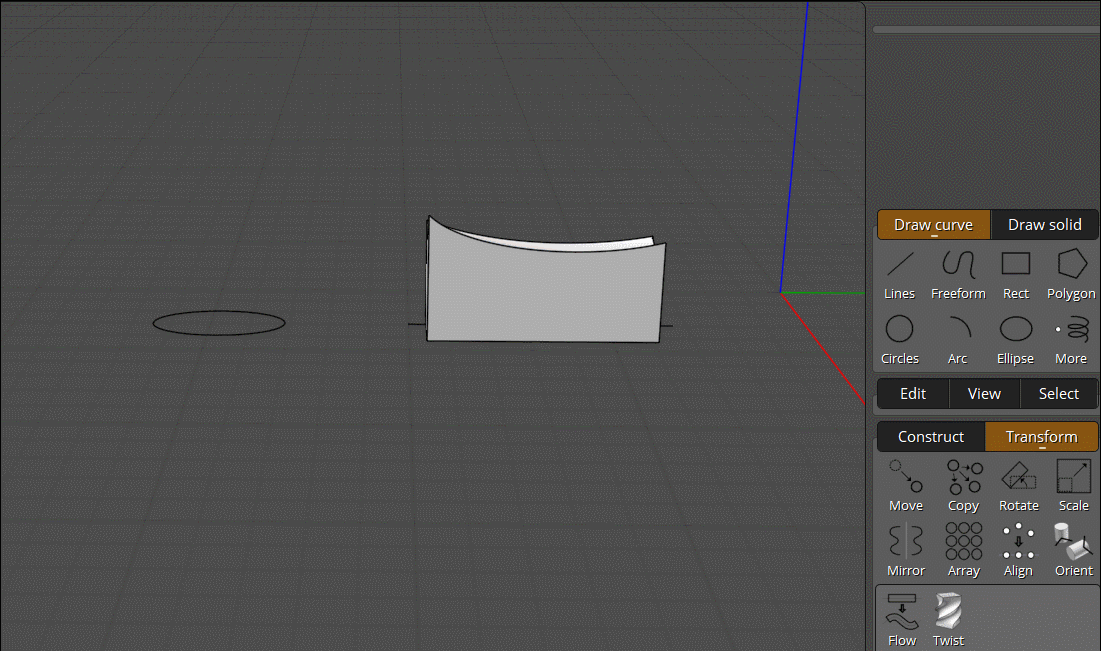
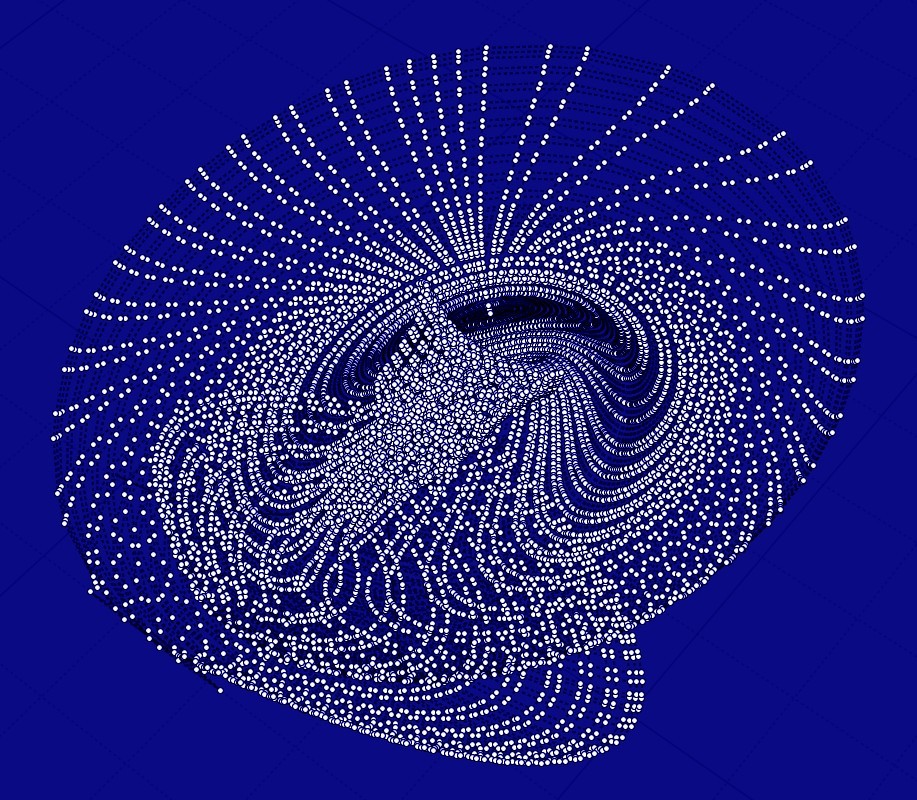
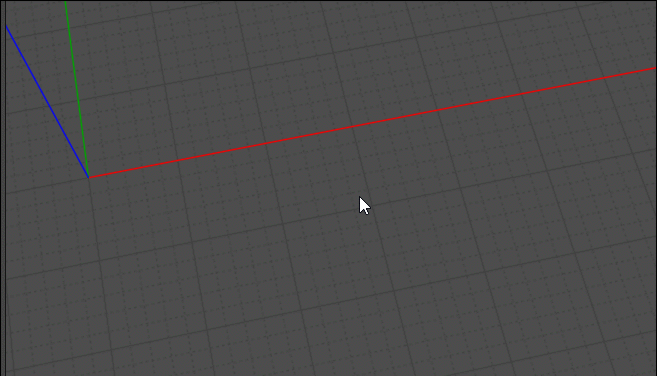
![]() CC WIP 11.jpg
CC WIP 11.jpg