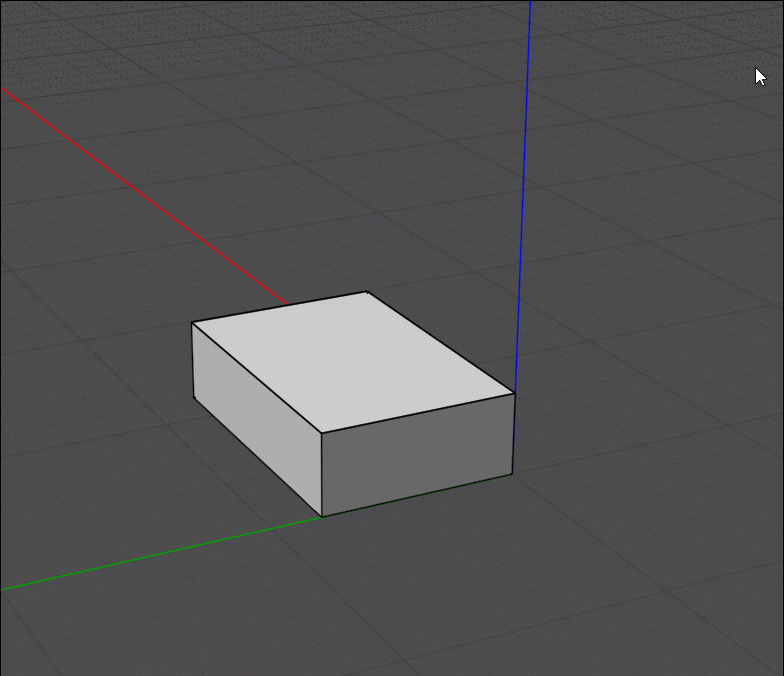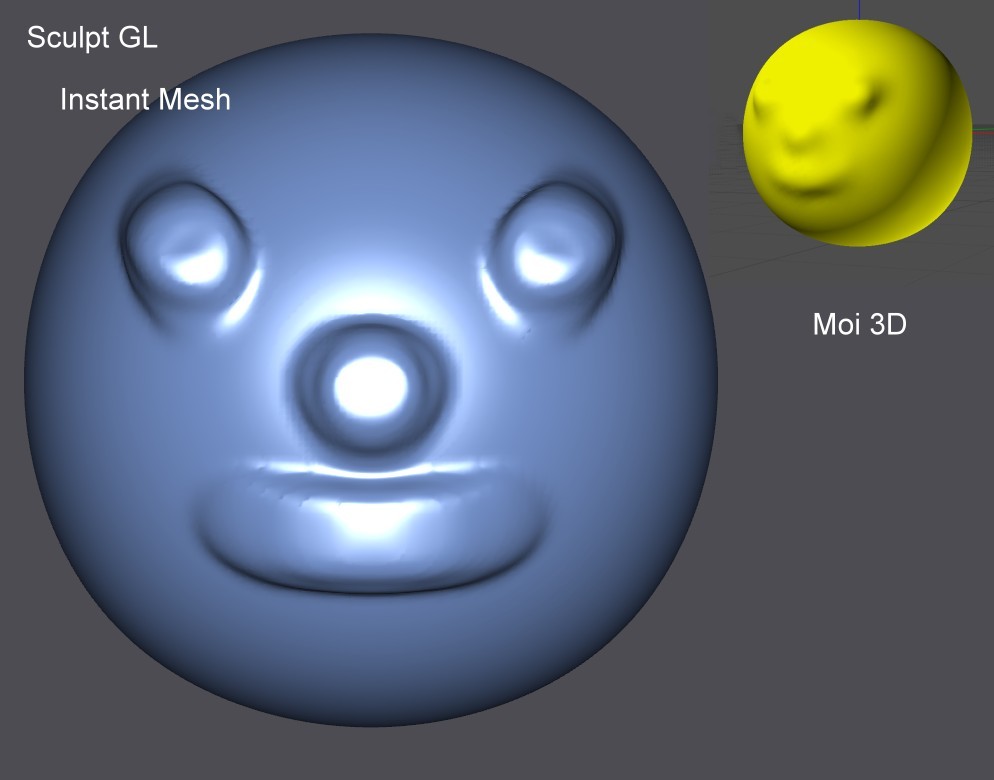Show messages: All
1-4
5-7
From: Mike (HANDSACROSSTHEWATER)
Hi Michael
Thank you. Yeah, I know you're not technically supposed to use MoI for such "approaching the organic" things, but I just prefer doing it this way. Something about the interface of MoI sits well with my brain in a way that other programs don't.
Thanks anyway. I'll keep at it.
All the best
From: Frenchy Pilou (PILOU)
There is a difference with "Control Points" that you show and "Geometric Points" like in PolyModeling...
Else you can align Control Points of only one separated surface! (Transform / Align)
So your face face must be have many separated surfaces! :) a little nightmare !
Or Maybe your face is yet only one surface ?
You have better time to use some cool free easy prog like
https://stephaneginier.com/sculptgl/ online
Then use Free Instant meshes for have quasi only quads and then SUBD Create From File inside Moi !
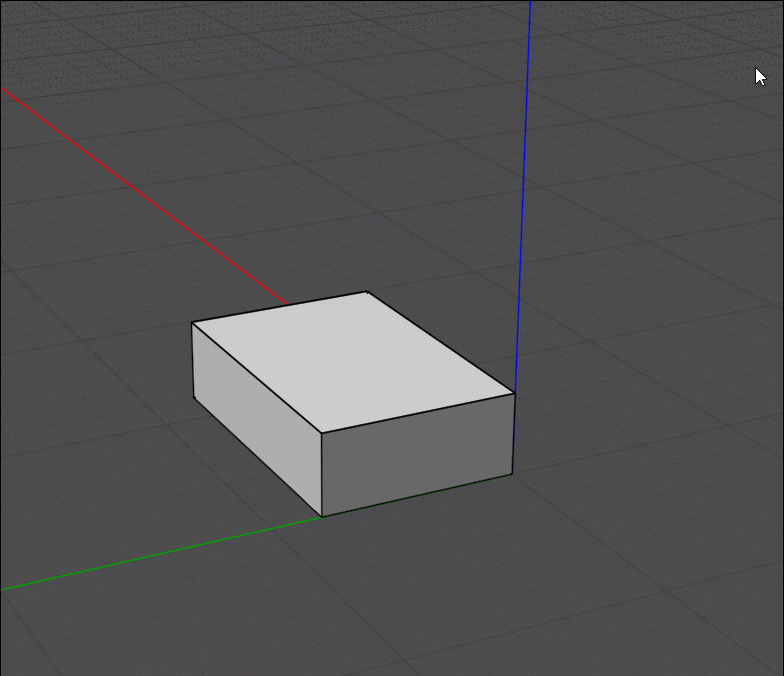
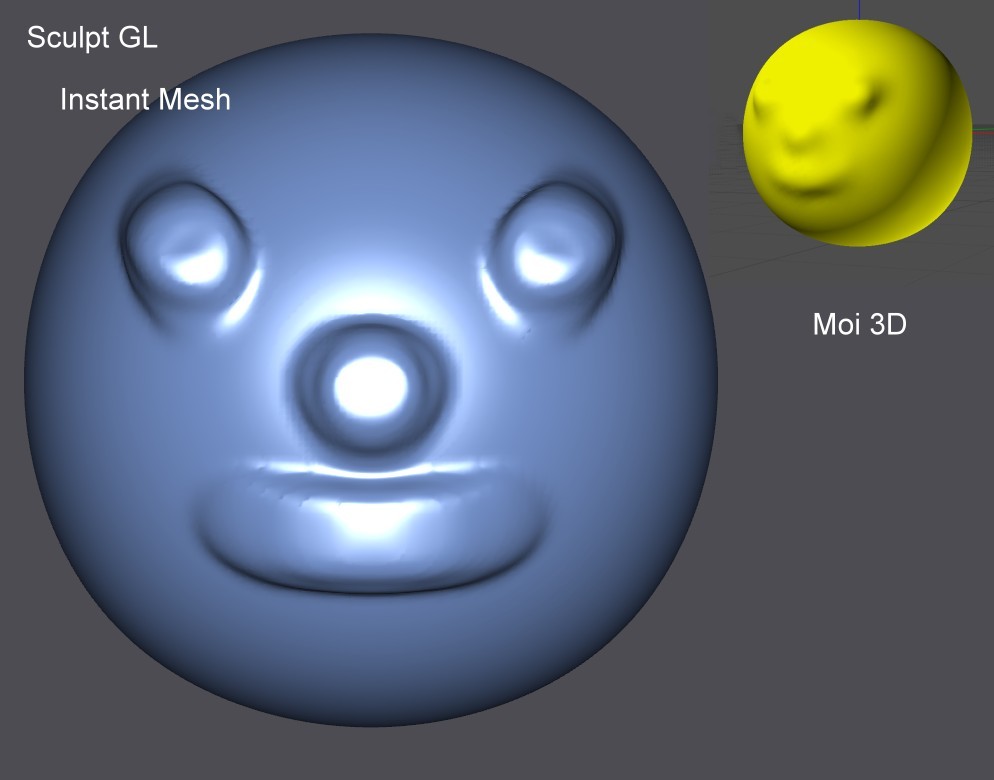
From: Mike (HANDSACROSSTHEWATER)
Thank you, Frenchy Pilou. I think it's the "Control Points" feature that MoI offers that I like the most. As far as I know, it's the only 3D program that has such a thing.
I have (since my last post) realised that aligning points in MoI aligns them only relative to the viewpoint you're currently viewing the model from - whereas before I somehow believed the alignment was carried out in a "global" fashion - but that's good news for me as it brings me closer to what I want. While it would be great if alignment could be carried out via unique pathways or curves, maybe such a feature will be added to MoI one day in the future.
Thanks again
Show messages: All
1-4
5-7