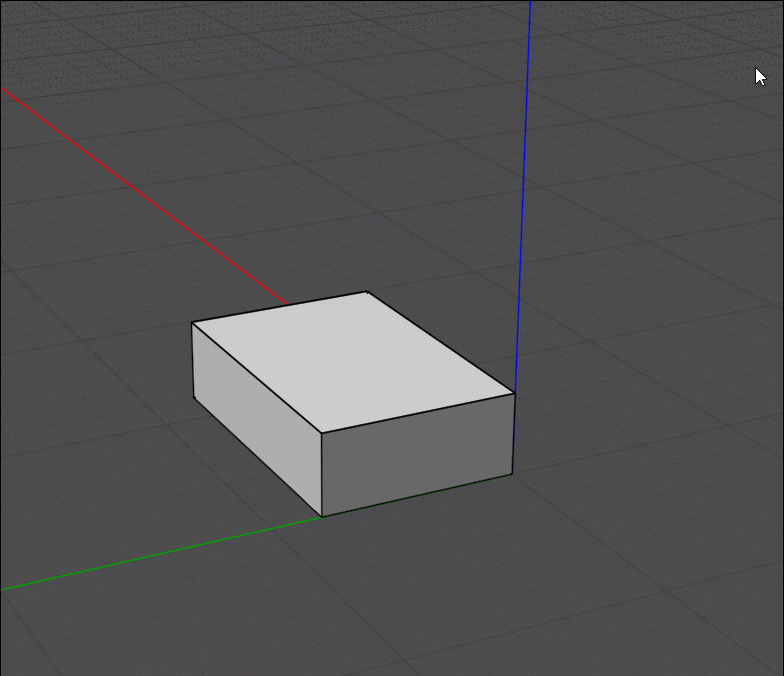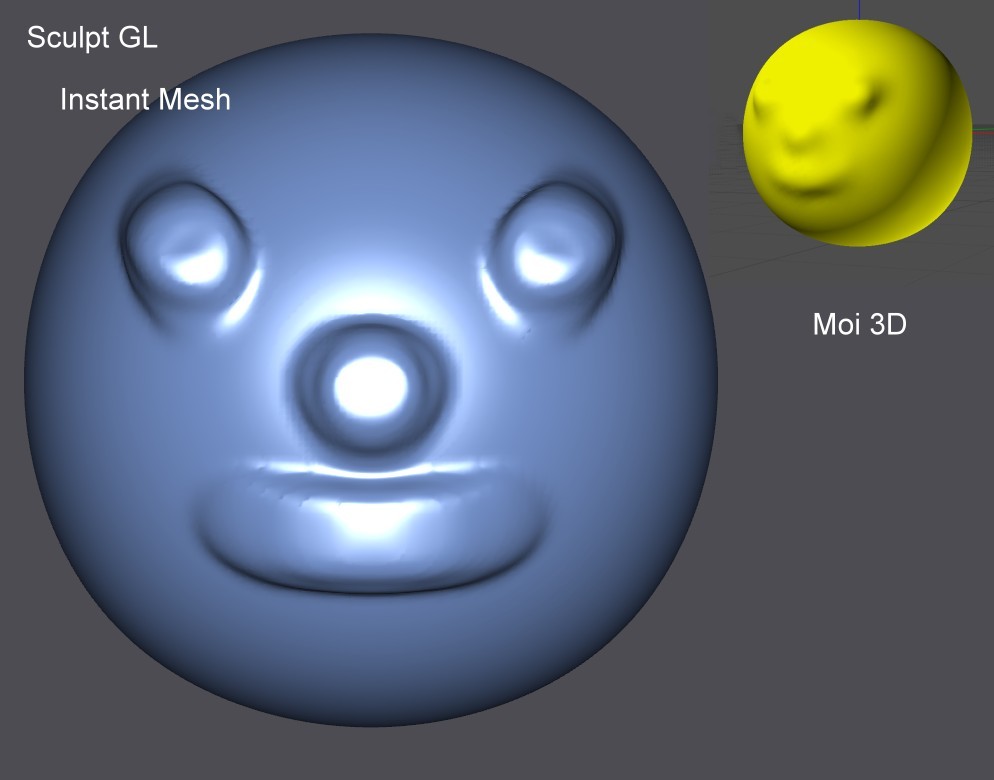From: Mike (HANDSACROSSTHEWATER)
Hi everyone. First time poster here, so apologies if I don't get all the terminology right! :D
When 'aligning' the points of a solid object in MoI, there are only the options to align via horizontal/vertical center, top, bottom, left or right. Is there any way to align points to either a) a path/arc/curve, or b) to mimic the arrangement of certain points on another already-existing solid?
Thank you!
From: Michael Gibson
Hi Mike, there isn't a way to align points like that but you can deform an entire object to conform to a path using Transform > Deform > Flow.
https://moi3d.com/4.0/docs/moi_command_reference8.htm#flow
It may help to give you a better answer if you can show an example of what you're trying to make.
- Michael
From: Mike (HANDSACROSSTHEWATER)
Hi Michael
Thanks very much for taking the time to respond. I've never used Deform at all until now, but I'll definitely make a start and see if that'll help me.
What I'm making is a face mask (see attached photo) and where I've manipulated all the points (so far) into the curves of the cheeks, lips, brow etc., I was originally wondering if there was a way to unify the points into set curves/paths: as in, select each horizontal "line" of points up the vertical axis one after another and apply paths so that all the points are brought into a more regimented/organised shape (so that the final solid will be smoother, as opposed to the kind of chaotic look it currently has). If that makes any sense at all.
You can see on the image that I've aligned all the points at the side along a straight line - which does help with what I want it to eventually be - but it would be great if all the curves of points could be forced into a unified path.
Thanks again, Michael!
All the best
Image Attachments:
 face nodes solid points.png
face nodes solid points.png
From: Michael Gibson
Hi Mike, typically an organic shape like a face is better done in a polygon mesh editing program rather than in a CAD program like MoI.
The CAD toolset is more focused on mechanical shapes and not as much on sculpting.
Poly modeling programs have a lot more tools for manipulating points.
- Michael
From: Mike (HANDSACROSSTHEWATER)
Hi Michael
Thank you. Yeah, I know you're not technically supposed to use MoI for such "approaching the organic" things, but I just prefer doing it this way. Something about the interface of MoI sits well with my brain in a way that other programs don't.
Thanks anyway. I'll keep at it.
All the best
From: Frenchy Pilou (PILOU)
There is a difference with "Control Points" that you show and "Geometric Points" like in PolyModeling...
Else you can align Control Points of only one separated surface! (Transform / Align)
So your face face must be have many separated surfaces! :) a little nightmare !
Or Maybe your face is yet only one surface ?
You have better time to use some cool free easy prog like
https://stephaneginier.com/sculptgl/ online
Then use Free Instant meshes for have quasi only quads and then SUBD Create From File inside Moi !
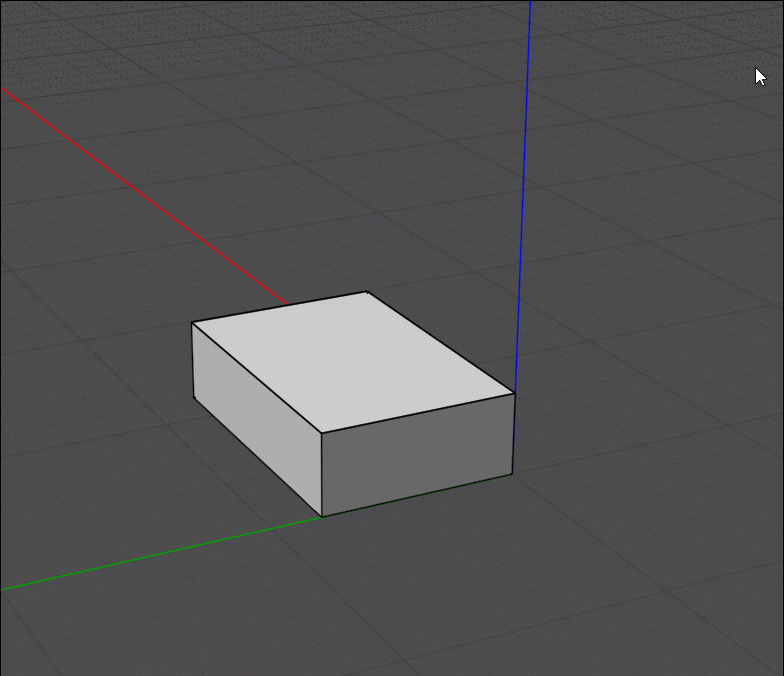
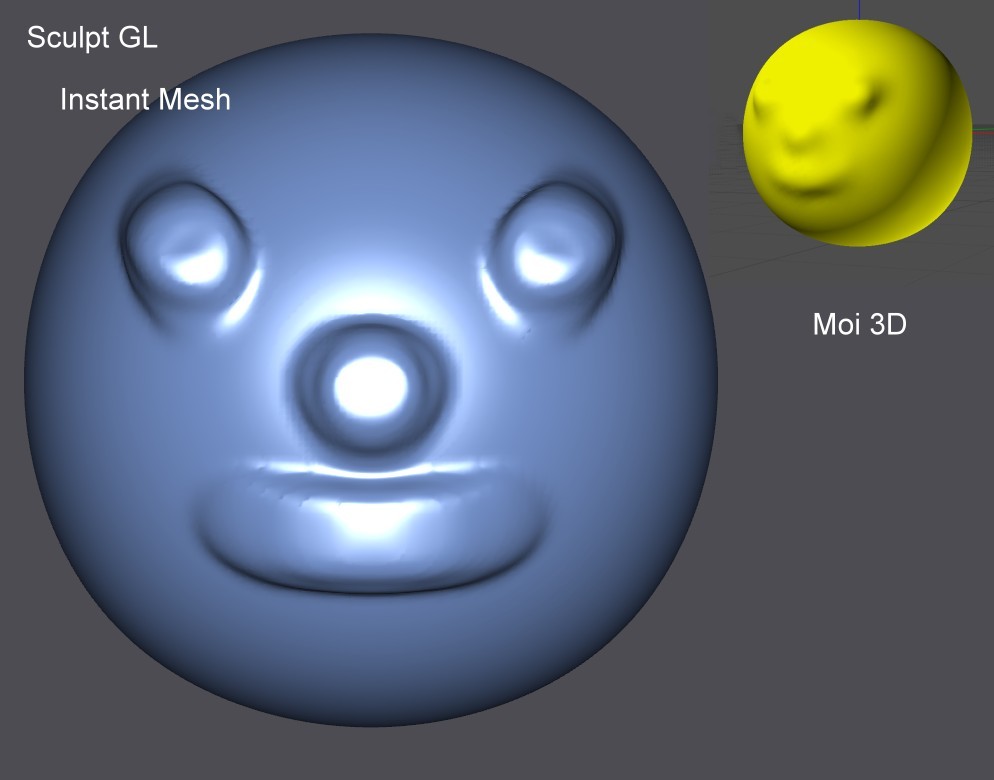
From: Mike (HANDSACROSSTHEWATER)
Thank you, Frenchy Pilou. I think it's the "Control Points" feature that MoI offers that I like the most. As far as I know, it's the only 3D program that has such a thing.
I have (since my last post) realised that aligning points in MoI aligns them only relative to the viewpoint you're currently viewing the model from - whereas before I somehow believed the alignment was carried out in a "global" fashion - but that's good news for me as it brings me closer to what I want. While it would be great if alignment could be carried out via unique pathways or curves, maybe such a feature will be added to MoI one day in the future.
Thanks again
![]() face nodes solid points.png
face nodes solid points.png