Show messages:
1-16
17-36
37-56
57-76
77-96
97-116
…
197-210
From: Frenchy Pilou (PILOU)
Maybe like this ? ;)
Selection Right to Left... vertically or horizontally depending of what do you want...
if you want Points ...just select a Point before
If you want Edges...just select one Edge before
If you want Faces...just select one Face before...
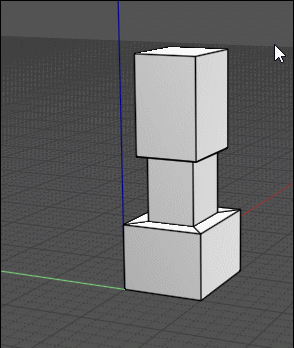
From: blackboard
In this example its create easy
But i showed logic for that not for true example
From: Michael Gibson
Hi blackboard, I could cook up a script to do that, the conditions that it would target would be that the edges are lines and the surfaces are 4 sided.
Would that do what you need?
- Michael
From: moritzbock (MORITZ)
Hello Michael,
something is wrong with the Fillet function with ACIS. The Dimension and the Leader Text Tool does not show anything with ACIS. With SOLIDS ++ it works without any problems.
(MoI V5 beta Apr-13-2023)
-moritz

Attachments:
 ACIS_vs_SOLIDS++.3dm
ACIS_vs_SOLIDS++.3dm
Image Attachments:
 Bildschirmfoto 2023-04-15 um 23.42.04.png
Bildschirmfoto 2023-04-15 um 23.42.04.png
From: pressure (PEER)
Hi blackboard,
Is this the kind of thing that you want?
- Peer
EDIT: new version at
http://moi3d.com/forum/index.php?webtag=MOI&msg=11063.1
From: Michael Gibson
Hi moritz,
re:
> something is wrong with the Fillet function with ACIS. The Dimension and the Leader Text
> Tool does not show anything with ACIS. With SOLIDS ++ it works without any problems.
Thanks for reporting this, I'm not sure yet why ACIS makes a rather loose approximation for cylinders here. I may need to ask their tech support about it.
- Michael
From: blackboard
https://youtu.be/wZrE2hP4oUk
Almost,i mean to select first edge like direction for ring.and with depending on direction select all possible edges
the script that you wrote only works on one face. and does not add a selection as in the video at the end
From: blackboard
Maybe you can add this function?select all edge chain by one button?
Attachments:
 Long select.mp4
Long select.mp4
From: moritzbock (MORITZ)
Hi Michael,
Thank you for your support. I would be happy if there was a solution for this.
-moritz
From: pressure (PEER)
Hi blackboard,
I've posted an updated version with a few improvements
http://moi3d.com/forum/index.php?webtag=MOI&msg=11063.1
- adds to existing selection
- compatible with a wide variety of faces
- can be run in the middle of the Fillet command without cancelling Fillet
- selection is undoable when using v5
Re:
> Maybe you can add this function?select all edge chain by one button?
There are already commands that do tangent propagation
http://moi3d.com/forum/lmessages.php?webtag=MOI&msg=8665.195
Also, ACIS in v5 does some automatic tangent propagation
http://moi3d.com/forum/index.php?webtag=MOI&msg=11043.4
- Peer
From: blackboard
Hi,Michae I'm sorry that I'm writing about this for the third time, but OTOY users still cannot download the beta
From: Michael Gibson
Hi Blackboard, hopefully they should put it up soon, I sent to them last Thursday evening.
Please let me know if you still don't see it in the next couple of days.
- Michael
From: blackboard
>For object placement including scaling, those are here:
http://moi3d.com/forum/index.php?webtag=MOI&msg=10011.90
I'm sorry because i didn't check right away.
This works only for imported files,I mean for those solids that are already in the scene
From: Michael Gibson
Hi blackboard,
re:
> This works only for imported files,I mean for those solids that are already in the scene
One is for imported files, the other one is for pasting in something from the clipboard.
If you want to do it with something already in the scene then use the paste one and use Ctrl+C or Ctrl+Shift+C to pick an origin point to copy the object to the clipboard first.
- Michael
From: blackboard
Michael i have another good feature for improve speed of modeling from plasticity
Add one more parameter to trim "Trim from surfaces\solids"
Attachments:
 cut curve with curve.mp4
cut curve with curve.mp4
From: blackboard
Thanks
From: Michael Gibson
Hi blackboard,
re:
> Add one more parameter to trim "Trim from surfaces\solids"
The Edit > Trim command already supports trimming using surfaces or solid as the cutting objects.
'
You don't need to set any parameter to do it, when the Trim command asks you to select cutting objects just select your solid or surface then.
- Michael
From: blackboard
Thanks Michael, i'm not full moi3d user,sometimes I don't have a complete list of information
From: Psygorn (DRILLBIT)
Hi Michael,
I hope you are doing well.
Just a quick question:
Could you inform me what is the best method in current MOI version to check out tangency of two adjacent surfaces? (I know in some softwares they use Zebra lines for that matter and some folks already asked you here:
http://moi3d.com/forum/messages.php?webtag=MOI&msg=2764. years ago)
Currently I use lighting facilities inside of MOI or displaying edges to check tangency of two adjacent surfaces but I wanted to know if there is a better way. Thanks.
-Psygorn
From: Michael Gibson
Hi Psygorn, setting the "Metallic lighting" option under Options > View > Lighting options can help for doing that.
Also it can be good to set up a shortcut key that will save to a mesh format like:
SaveAs c:\test.obj
Then in the meshing options dialog make a high density mesh and set Display: Shaded and examine patch boundary areas. Press escape or cancel when done so you don't actually generate a file.
- Michael
Show messages:
1-16
17-36
37-56
57-76
77-96
97-116
…
197-210
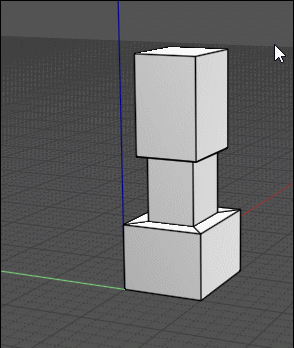

![]() ACIS_vs_SOLIDS++.3dm
ACIS_vs_SOLIDS++.3dm![]() Bildschirmfoto 2023-04-15 um 23.42.04.png
Bildschirmfoto 2023-04-15 um 23.42.04.png
![]() Long select.mp4
Long select.mp4![]() cut curve with curve.mp4
cut curve with curve.mp4