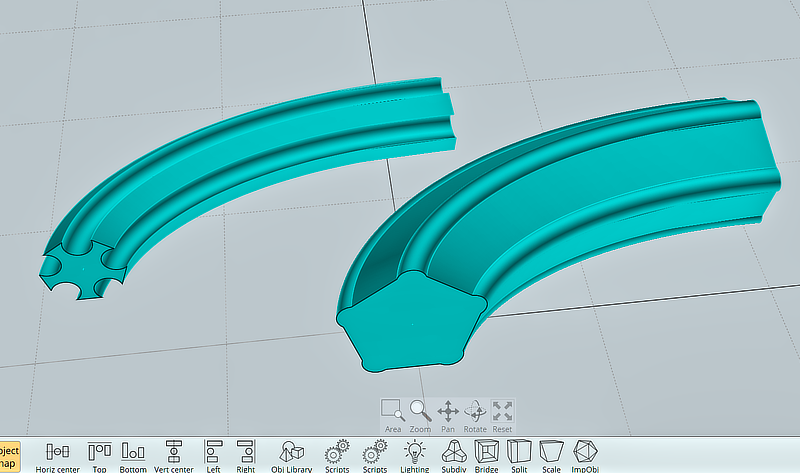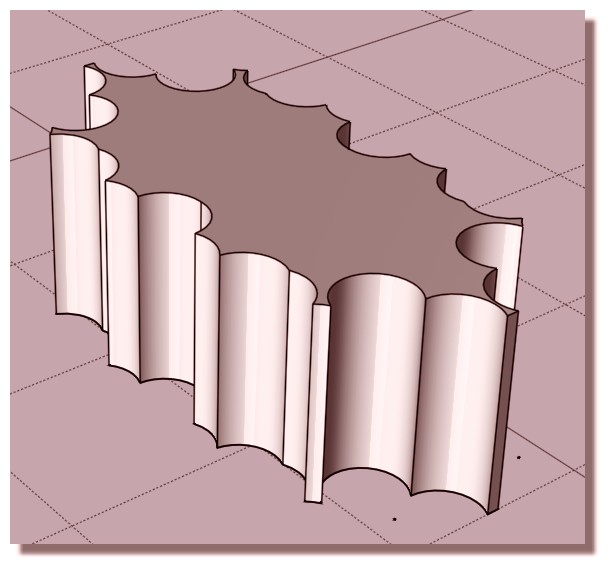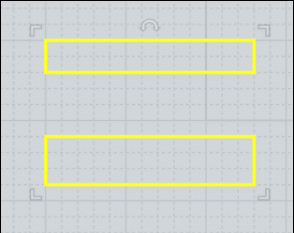Show messages:
1
2-21
22-25
From: Michael Gibson
Hi Colin, is this one close to what you're looking for?
- Michael
EDIT: 5/29/2021 - updated attachment, added selecting vertices to target.
Attachments:
 InverseFillet.zip
InverseFillet.zip
From: ed (EDDYF)
Inverse fillet script (normal & flipped) applied to a polygon and swept.
Always good to have one more tool in the MoI toolbox :)
Ed Ferguson
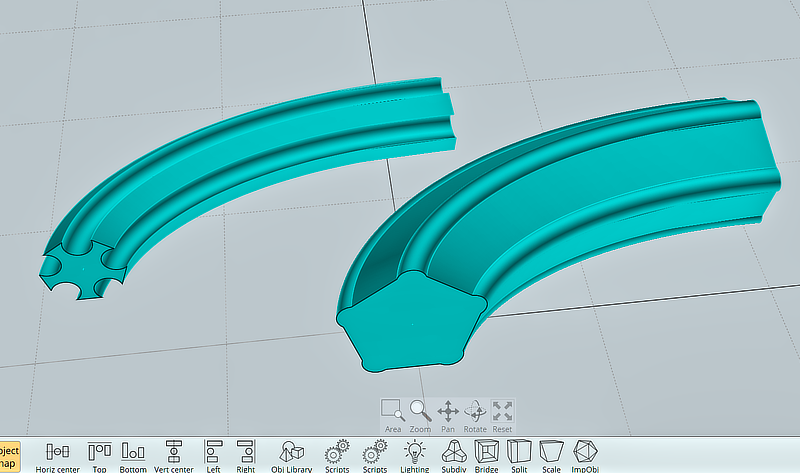
From: Frenchy Pilou (PILOU)
Does it possible to have an Inverse Fillet for volume ?

From: Michael Gibson
Hi Pilou,
re:
> Does it possible to have an Inverse Fillet for volume ?
Unfortunately no that's much more difficult.
- Michael
From: Frenchy Pilou (PILOU)
InverseFillet above is not the "Dog's bone" curve ?
From: Frenchy Pilou (PILOU)
Very cool form on repeating the function!
Seems curves must be coplanar ?
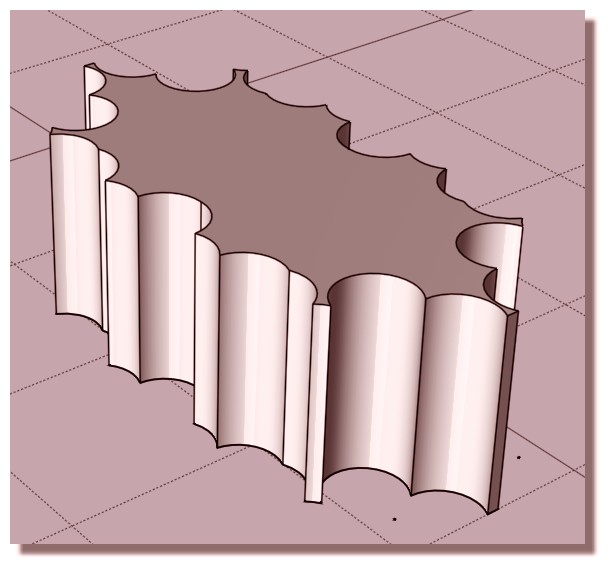
From: BurrMan
""""""""""""Have just discovered this Insert Circle script""""""""""""""""
What script is that please?
Thanks.
From: Frenchy Pilou (PILOU)
i suppose this one! ;)
http://moi3d.com/forum/index.php?webtag=MOI&msg=9266.93

The dog's bone! :)
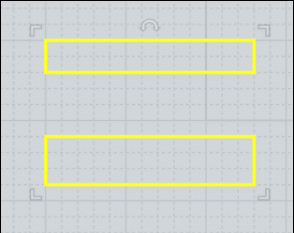
From: BurrMan
Aha!!!! 2019....
I was possibly in a Morphine haze At the time....
Thanks FP.
From: BurrMan
Hi Michael,
Can you modify InverseFillet to allow for picking the spots, like the InsertCircle script?
It is currently a global selection.
That would be banner!
From: Michael Gibson
Hi Burr, do you mean selecting points for which corners to apply it onto like regular fillet?
- Michael
From: colinpartridge
Thanks Michael, thats brilliant. BurrMan's suggestion of being able to select the points to fillet would be awesome as some points need to be treated separately.
Colin
From: BurrMan
Hi Michael,
"""""""""""""""" do you mean selecting points for which corners to apply it onto like regular fillet?""""""""""""""""
Well, that would work, but the other script just has access to the various pick points and just inserts as you click.
From: Michael Gibson
Hi Burr,
re:
> Well, that would work, but the other script just has access to the various
> pick points and just inserts as you click.
Wouldn't that be the same thing as InsertCircle then?
- Michael
From: BurrMan
Well, with the inversion added. Insert circle only goes 1 way...
Let me check
From: BurrMan
Yup, just checked.
So insert circle has the actual picking ability, but it only does it additively. It would need the inverse added to it.
or
Inverse fillet does have the flip option, for adding or subtracting. But it doesn't have the ability to pick where this happens. It just globally applies it to closed curve "corner points".
The pick point method doesn't even need a corner point. You can place it "Anywhere".
So I guess the optimal would be the InsertCircle command with the flip option added in...
From: Michael Gibson
Hi Colin, I've updated the inverse fillet in the attachment above so you can select which vertices to target.
- Michael
From: Michael Gibson
Hi Burr, I've updated the InsertCircle script to have a "Flip" option now:
http://moi3d.com/forum/index.php?webtag=MOI&msg=9266.93
- Michael
From: Frenchy Pilou (PILOU)
Cool additions!
From: BurrMan
That's it!!!
Thanks Michael. Really appreciate it.
Show messages:
1
2-21
22-25
![]() InverseFillet.zip
InverseFillet.zip