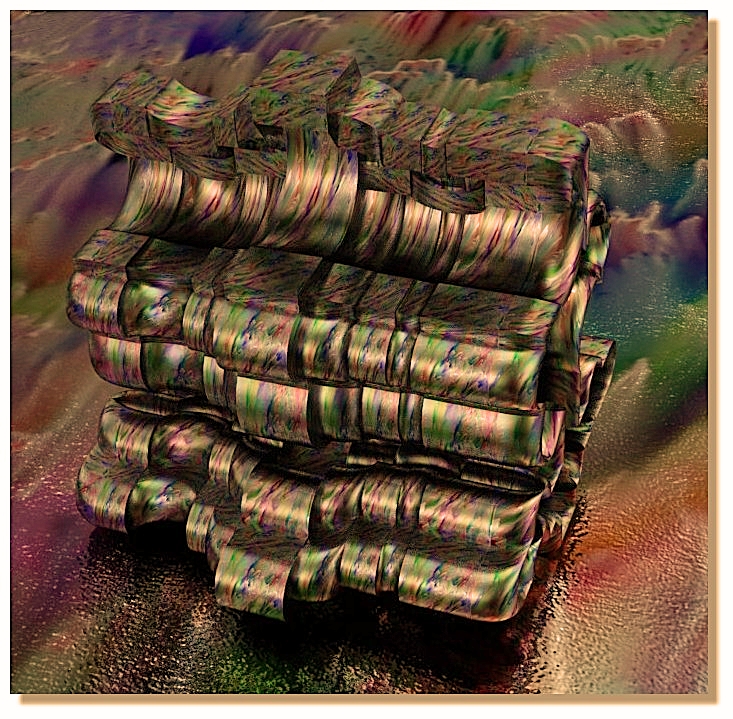Show messages:
1-13
14-25
From: BurrMan
Hi Michael,
"""""""""""""""" do you mean selecting points for which corners to apply it onto like regular fillet?""""""""""""""""
Well, that would work, but the other script just has access to the various pick points and just inserts as you click.
From: Michael Gibson
Hi Burr,
re:
> Well, that would work, but the other script just has access to the various
> pick points and just inserts as you click.
Wouldn't that be the same thing as InsertCircle then?
- Michael
From: BurrMan
Well, with the inversion added. Insert circle only goes 1 way...
Let me check
From: BurrMan
Yup, just checked.
So insert circle has the actual picking ability, but it only does it additively. It would need the inverse added to it.
or
Inverse fillet does have the flip option, for adding or subtracting. But it doesn't have the ability to pick where this happens. It just globally applies it to closed curve "corner points".
The pick point method doesn't even need a corner point. You can place it "Anywhere".
So I guess the optimal would be the InsertCircle command with the flip option added in...
From: Michael Gibson
Hi Colin, I've updated the inverse fillet in the attachment above so you can select which vertices to target.
- Michael
From: Michael Gibson
Hi Burr, I've updated the InsertCircle script to have a "Flip" option now:
http://moi3d.com/forum/index.php?webtag=MOI&msg=9266.93
- Michael
From: Frenchy Pilou (PILOU)
Cool additions!
From: BurrMan
That's it!!!
Thanks Michael. Really appreciate it.
From: Mik (MIKULAS)
Very usefull script
Mik
From: colinpartridge
Thats really cool, thank you so much. I normally start my designs in Moi and then transfer to Vectric V-carve to add dogbone fillets, but this script means all I'm using V-carve for is the CNC path generation.
Colin
From: Frenchy Pilou (PILOU)
Insertcircle
Funny form with only a revolve on it's perpendicular profil :)
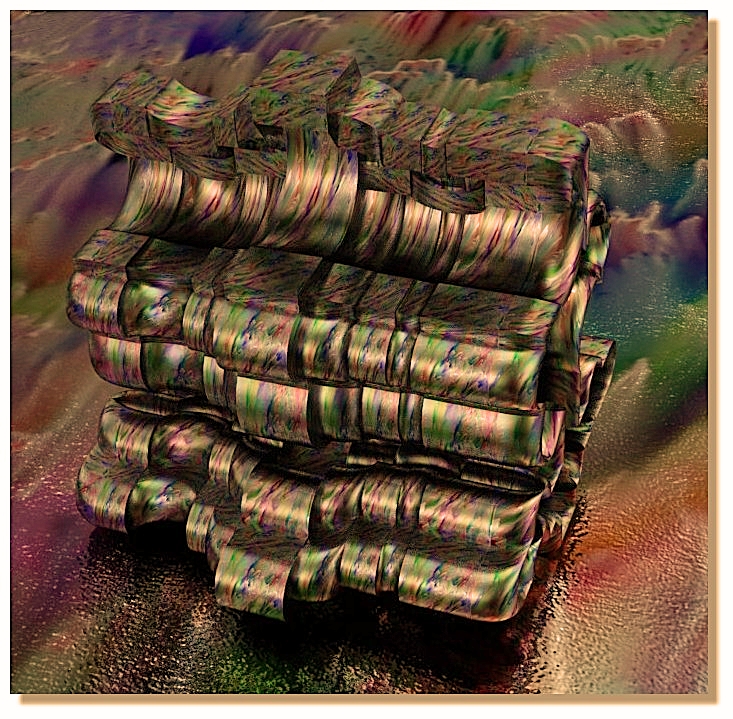
From: Frenchy Pilou (PILOU)
Always fun! :)


Show messages:
1-13
14-25