Hi Michael,
I was seeing if some variation of the Flow command could arrange a boat-load of nozzle objects on the revolved curved surface of a giant shower head, and to arrange them in a rigid fashion - aligned with the surface normal.
The example shown was done with Flow in Projection mode and Rigid activated.
As you can see, the more outer nozzle objects that are trying to project along a very steep angle are now arranged kinda "wonky" to say the least.
I can see some logic in how this might happen, but before I try a few other methods, such as my Flow on a revolved surface procedure or using the Arrange Gem command, would you be able to offer a solution or shed some light on this?
None the less, I didn't know until today that there was a "rigid" option for projection. Good to know, but this presents a slight challenge.
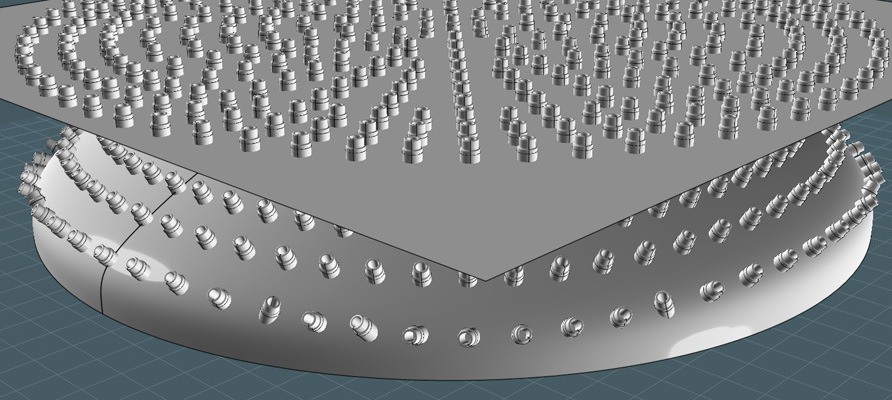
I provided a file so that you can get a better look:
http://www.mediafire.com/?3tlre2zc6y1qh
"Nozzle Placement 01.3dm"
|