MagicaVoxel installed
- Load somewhere the last version of SchematicToVox by Zarbuz : https://github.com/Zarbuz/SchematicToVox/releases
- put your image png 256 colors in the same folder (not obliged but more easy)
- Put the line following inside the command line of windows (Logo Window + R) (for Windows 10 without Pilou of course ;)
C:\Users\Pilou\Downloads\SchematicToVox-v1.3.2\SchematicToVox.exe --i heightmap.png --o output --hm 100 --color an image
That all : an file output.vox is created : just reload it inside Magica and have fun exploration!
Ps for a Mac I prefere say nothing... because i don't know if the Schematictovox.exe works with this OS !
With an old image created with the incredible free Verve for valide that is writed above! :) (30 seconds all process)
White sun
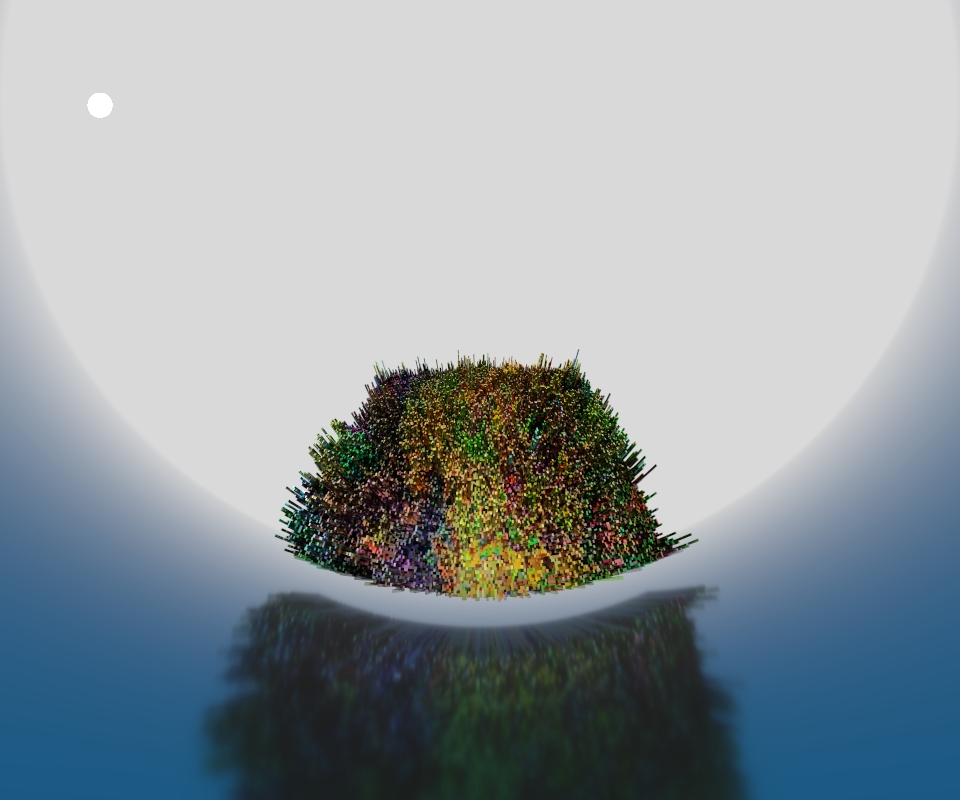
|