Hi Leonard, I also think I'm understanding a bit more about how you want to use "straight corners" in this case.
So to use straight corners, the little side connecting edges will need to be unselected.
These ones I mean:

Because if those are selected, chamfer or fillet will try to build a surface there and then you can't have straight corners enabled because of this kind of situation:
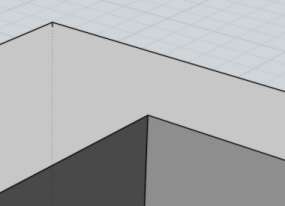
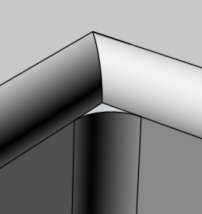
When a side piece is getting filleted/chamfered, then "straight corners" won't really work anymore because as you can see above the fillets/chamfers do not all intersect with one another and there would be a hole.
So instead you want to avoid selecting those little edges.
In this case you would not want to use Invert (that can come in handy in other situations though), but instead use a strategic window selection to grab things.
To do that, you select just one edge to start with. Once a single edge is selected, then a window select will grab other edges inside of it. So in this case after selecting one edge you would go to the top view, and do 2 window selects like this (note starting on the left and moving towards the right):

Then switch back to the 3D view and deselect the outermost edges that you don't want to have chamfered by clicking on them individually to deselect them.
- Michael |