Hi Matt, the way Blend works is it creates a new smooth surface between 2 open edges of 2 existing surfaces, like this for example:
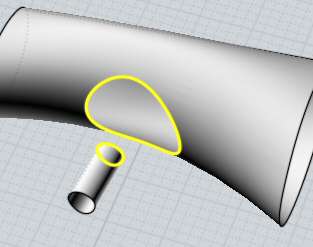 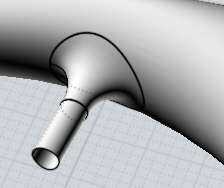
(the above taken from the documentation page here:
http://moi3d.com/1.0/docs/moi_command_reference7.htm#blend
But in the file that you've got there, you only have one surface piece there - so that won't blend, you need 2 surfaces to blend.
Are you trying to make a kind of "T" juncture there?
If so, then I think what you need to do first is to create the other surface, you can do that by using Draw solid / Cylinder, or if you want you can select that circle you've already got there (just delete the projected one, you won't need it), and run Construct / Extrude to punch it out to make a second solid that goes through the first one, then use Construct / Boolean / Union to fuse those 2 pieces together into one single piece, then select the new edge between them and use Construct/Fillet to round off that juncture.
Here is a video of what that looks like:

Is that the kind of thing you were after here? If not then maybe I'll need some more information on what you're trying to do.
Otherwise, let me know if you need more details on any of the steps that are happening there.
Hope this helps!
- Michael |