Sorry seems it was a glitch when many decimals are input...
the exact value in the diagonal that input was 9.7832259
normally when you input var min = 9.7832259, max = 9.7832259 that should work but here you must input
var min = 9.7832259, max = 9.7832260
Michael will explain what...it's out my old understanding!
Don't select anything
Press Tab or make a shortcut and write the following line
Press Enter
You must have your 2 diagonals selected!
script: /* Select by length */ var min = 9.7832259, max = 9.7832260; var crvs = moi.geometryDatabase.getObjects().getCurves(); for ( var i = 0; i < crvs.length; ++i ) { var crv = crvs.item(i); var len = crv.getLength(); if ( len>= min && len <= max ) { crv.selected = true; } }
I have just entered 2 diagonals....so only 2 diagonals will be selected!
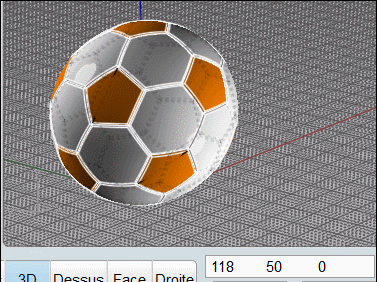
with Vclone by maxSmirnov you can replace a "vector" by anything! :)
And each objects will take the same direction and size than the vector!
http://moi3d.com/forum/index.php?webtag=MOI&msg=6486.1
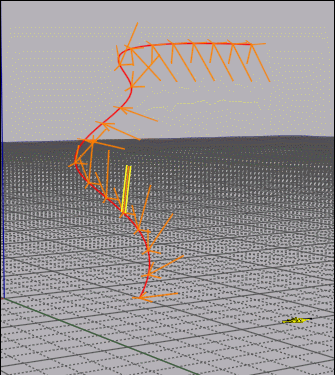 |