It appears that drawing a losange between each middle of a no planar rectangle
give a planar surface!

Then with intersection that gives the "rectangle planar" !
and verified by the planar function!
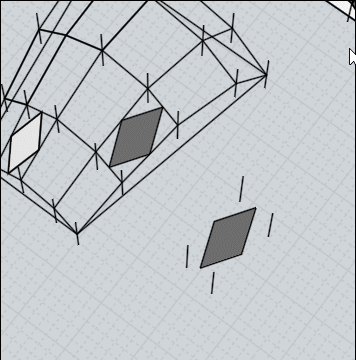
Alas if all rectangles are planar they are not aligned between them!
After it's a big headache maze to make each facet rectangular "jointive"!
After some consuming time! :)
Now all yellow facetts are planar with some functions like Orient Line/line...Trim...Scale etc...
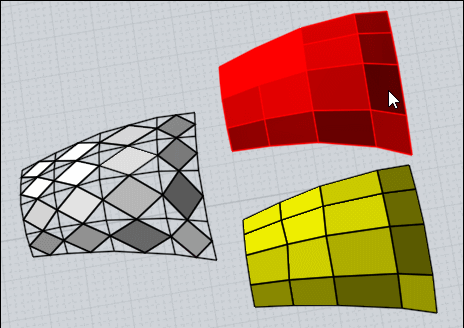
Diagonal alignment is like an optic effect! :)
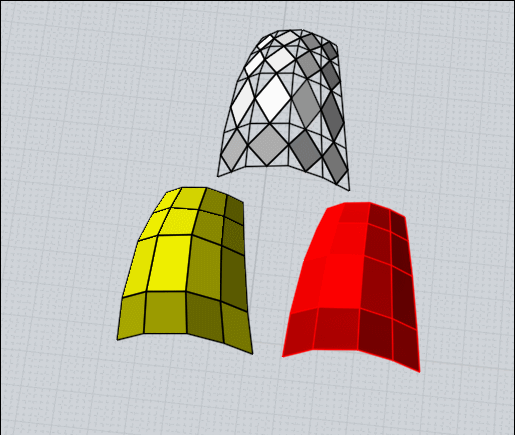 |