Of course yes you split your face/volume by Ssplit (my shortcut is P) E for Extrude K for Ssubdivide
B= Ssbridge S= Sscale K = Subdivide (_subdiv_beta9)
So like this
Select your Edge Press P (position as you want)
Select your Edge Right Click (position as you want)
Select your Face Right Click (position as you want)
Select your Face (if not external) Press E
Select 2 faces Press B
Select All
Show Points
Select your points Press S (Move them as you want)
etc...
press K for see temporary SUbdivide
Excape
Select your Edge Press P (position as you want)
etc...
When you can't easily select a little face : take a temporary bigger one select faces you want then deselect the bigger one if necessary
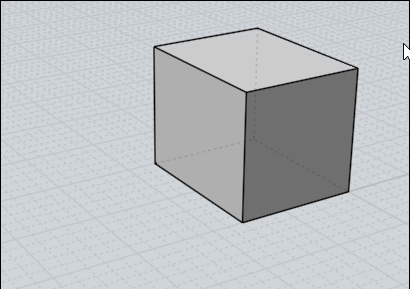 |