So sBridge for example
As I validated the previous Subdivide i obtain "round faces"
in normal way better to stay in "boxes" and no validate the SUbDivide before the fina result!
It's for that you can seen some rippings on top volume after the Psplit along edges
not yet a big deal but with more complex volumes that is more problematic
so don't make subdivide before the last result wanted!
here some successive SUbdivides on the final result for refine the object!
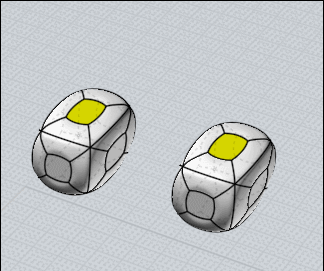
Of course infinite possibilities!
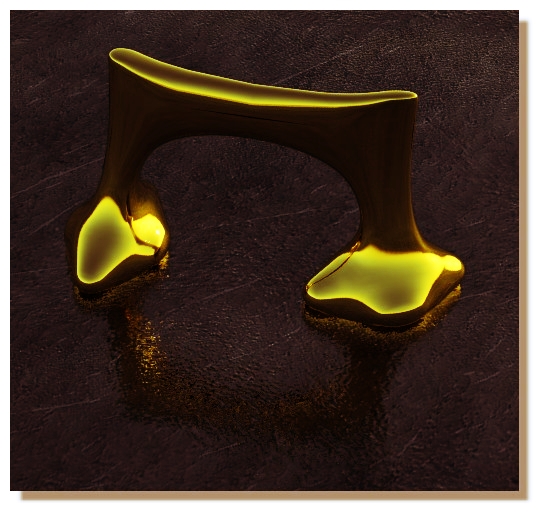 |