Tested the new "Name": works like a charm!
Only little disturb about the all command: undo is not completly supported!
But it's yet a wonderful task!
PS You can "Copy" the "Hole Tool" anywhere you want before the last Diff ;)
Here the Hexagon on the Right is the final result of a move &/or scale of an original
You can easily Select by its name "Hole Tool" in the Browser Object by a Right Click
Now it is copyied 2 times on the Left!
Then the Last Boolean Diff can be made! (not supported by the command but it's not a big deal :)
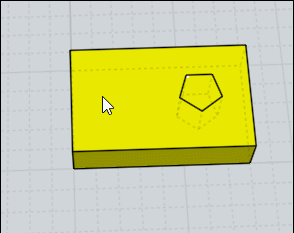
And you can copy any separate hole (at the end they will have the same name so easy to select them!
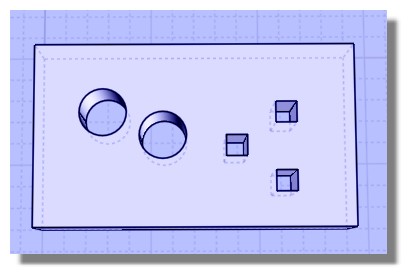
So a new French version! ;)
http://moiscript.weebly.com/r2d3.html |