Can we make dimension in the 3D view ?
What is the strategy ?
Can you make a little video about dimension in the 3D view ?
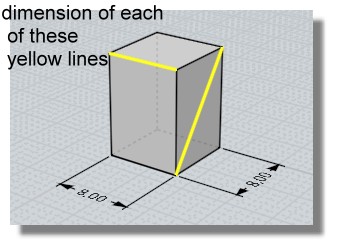
For top one I can draw it on the ground then move it...
For the diagonal it's easy in using the other views but...directly in the 3D view full screen?
Ok no problem in using Cplan one for the diagonal, one for top one :)
That works fine but maybe that is not the good strategy ?
It's curious that dimension can't works directly in the normal 3D world for any face! :) |