1-- Revolve by Rail : Just take the good Axe of Rotation!!! ;)
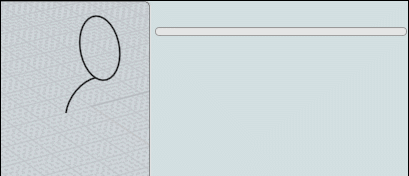
2 -- Michael will better than me for that! So wait and see! :)
3 -- Variable Fillets : it's inside the Native Fillet Function ! V3 or Beta V4
A very funny one - a little training is necessary
but it's very easy! :)
You can add any number of points, and any number of sets of Fillet! :)
Points are drawn only on a the Current Yellow selection edges after the first General Fillet!
Press "OK" of the numeric Calculate for validate a Radius of Fillet or a Set of Fillet (not Done or Enter)
If you click on the word "current Set" you will see the list of sets for make more editions
Just don't press the final Done (like me here) else you will be "exited" of the function if you want modified something!!!
Here the Radius 2 was yet input from a previous Fillet: Normally you input the general Fillet then the sets of Fillets!
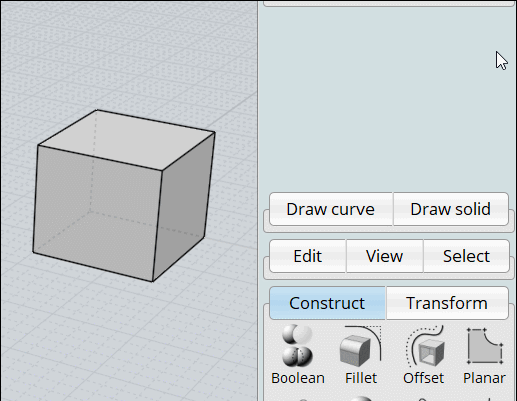
Why you don't load the beta V4 if you have yet the V3 ? Some more powerful and "debugged"! :) |