Hi Lara, yes the "other edge" there is what is called the "seam edge" of a closed surface. They can definitely cause complications in filleting and so if you know in advance that you're going to want to fillet something it is good to try and build things with those out of the way if possible.
There is another method that could work well for your case here though which is called "surface/surface" filleting, as opposed to the regular "edge based" filleting.
You can use surface/surface filleting by selecting 2 individual non-joined surfaces and then run the Fillet command. That will build fillets directly between surfaces instead of following along edges like the normal edge-based one does. It is not so sensitive to things like other nearby edges like the edge based one is but it also does not know how to build junctures where multiple fillets run into each other like for example at the corner of a box.
But for your particular case here surface/surface filleting could probably give you somewhat wider fillets.
There is an entirely different kind of 3D modeling mechanism called "metaballs" which can be good at building this kind of thing:
https://en.wikipedia.org/wiki/Metaballs
That would be done though in a different modeling program than MoI and the output is usually all triangles. Many years ago there used to be a couple of different metaball modeling programs out there but I'm not sure if there are any nowadays.
Another possible approach in MoI could be to work on cutting away some pieces to make some empty space between and then use the Construct > Blend command to fill in a smooth surface between them. This along with filleting too can be difficult if you've got kind of tight bends in your shape because wide things going around a tight bend can tend to get bunched up on themselves kind of like this:
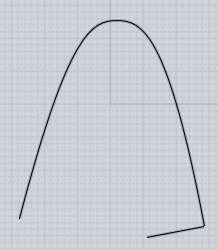 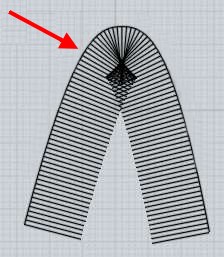
- Michael |