The function Join don't keep multi colors of the curves multicolored joined!
So when you Unwrap a curve "joined" it's monoclor so you can't see the differents extremities! :)
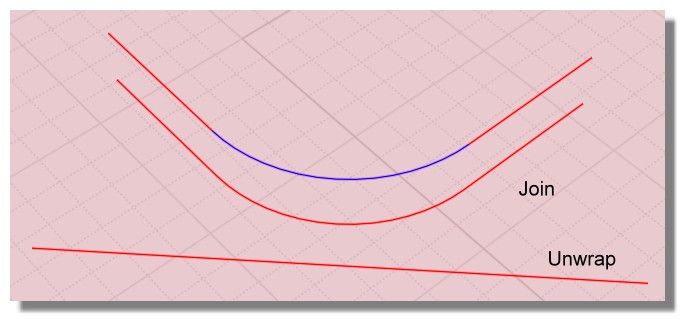
Flow yes! :)
So Flow the curves on their Unwrap! ;)
Have you the good result of your Unfold with this method ? Alas seems not!
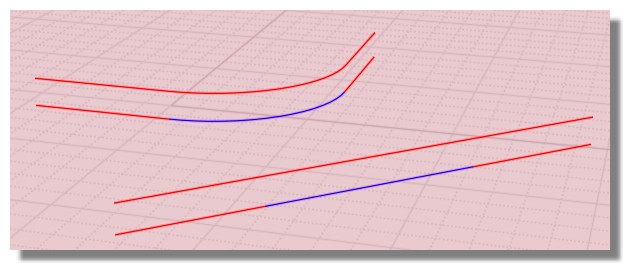
script:/* Past Calculate lenght of selected curves inside the clipboard */ var crvs = moi.geometryDatabase.getSelectedObjects().getCurves(); var len = 0.0; for ( var i = 0; i < crvs.length; ++i ) len += crvs.item(i).getLength(); moi.copyTextToClipboard( len );
Seems the blue unfolded by Flow is not exactly the same or this tolerance is sufficient?
7,8539 8162216791 Blue Curve
7,8539 5062752401 Blue Unfolded by Flow
7,8539 8162216791 Unwraped is perfect!
So seems better use some Unwrap "unfold" method than Flow "unfold" method! :)
When you try Flow on the same place of some curves you can name them before then over put them
Select them with the Browser / Call the function Flow / Hide origin curve / Point the Base Curve etc...
Alas that change not the relative bad result of the Flow method! :) |