Must be another thing because that dimension length not angle! ;)
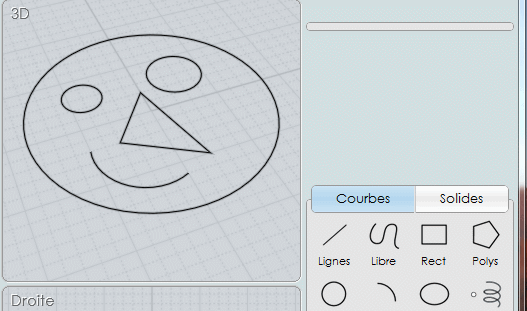
Ah I have found! You must disable Units! :)
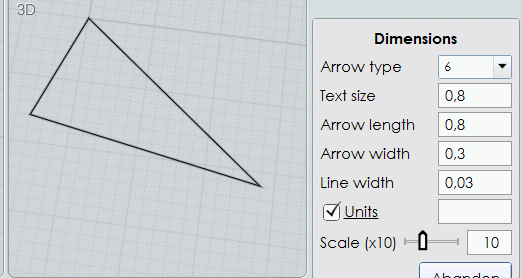
Ps Does it be possible to dimension a curve ?
(maybe in connexion with CurveLengthBeingDrawn ?
or CurveLength?
script: /* Show CurveLengthBeingDrawn */ try { moi.ui.commandUI.setInterval( 'var crvs = moi.geometryDatabase.getObjects().getCurves(); var len = 0.0; if ( crvs.length > 0 ) { len = crvs.item(crvs.length-1).getLength(); } if ( !window["_crvdistlabel"] ) { document.body.insertAdjacentHTML( "beforeEnd", " " ); } _crvdistlabel.innerText = len.toFixed(4);', 250 ); } catch(e) {}
script:/* Calculate length of selected curves and copy to the clipboard as text */ var crvs = moi.geometryDatabase.getSelectedObjects().getCurves(); var len = 0.0; for ( var i = 0; i < crvs.length; ++i ) len += crvs.item(i).getLength(); moi.copyTextToClipboard( len );
Something like this but with the Arrowline following the curve! :)
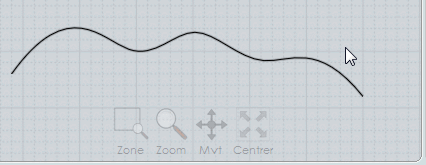
French version! :) http://moiscript.weebly.com/cotations.html
Pss We can't dimension an arc circle >180° !
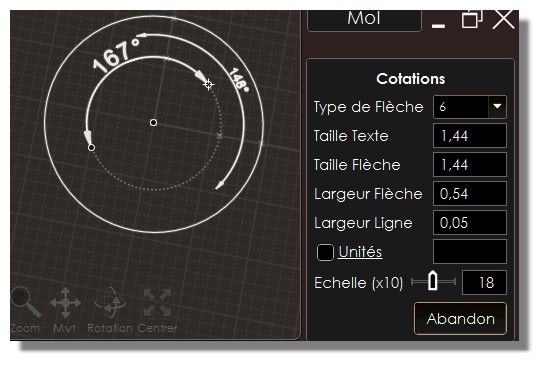 |