I suppose you speek about something made with Moi ?
Orient your objects as you want
then use this script
here the size X,Y will be 2560 *2560 pixels (you can make biggest following your memory of your graphic card: just change numbers)
The background will be black
Past all in your favorite 2D prog from theClipBoard!
script: /* Render to the ClipBoard */ var prev_background = moi.view.viewportBackgroundColor; moi.view.viewportBackgroundColor = 0x000000; moi.view.lineWidth = 4; moi.grid.display = false; moi.grid.showXYAxes = false; moi.ui.getActiveViewport().renderToClipboard( 2560, 2560 ); moi.view.lineWidth = 1; moi.grid.display = true; moi.grid.showXYAxes = true; moi.view.viewportBackgroundColor = prev_background;
You have also solution to make a PDF if it's for illustration !
Export as PDFformat
Or AI for Illustrator (vectorial)
Example of ImageJPG Method of ClipBoard (remark the neat lines drawings of orange & blue objects)
Of course JPG is maybe not the best format (destructive: see red surface around line on the "noze" :)
prefere TIFF in your 2D Prog and red surfaces will be perfect!
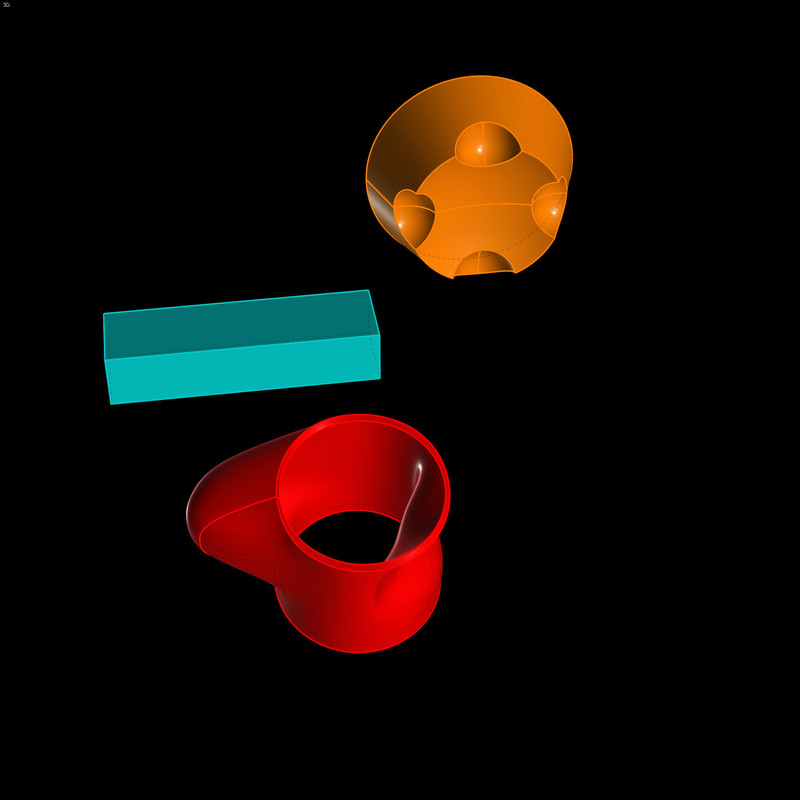 |