@ Karsten From the other thread! (where was the "ccc" );)
and this mysterious line (for me at first view)
<< The script without coloring and the node is in the extensions under infos. Insert the node, connect a curve to it and the out to an output. Press run - that's it.
A sort of miracle! :)

I have just a doubt in what folder put the ccc.js and ccc.html (so i put them both commands and nodes folders ! )
despit of that seems that's is working like a charm! :)
and damned I must translate an another node! :)
Edit: In fact a lot of !!! (all extentions' nodes that i have missed! Not only the "infos" but all the rest! :D
Here only the Infos/ "Curvature" French Translation is made!
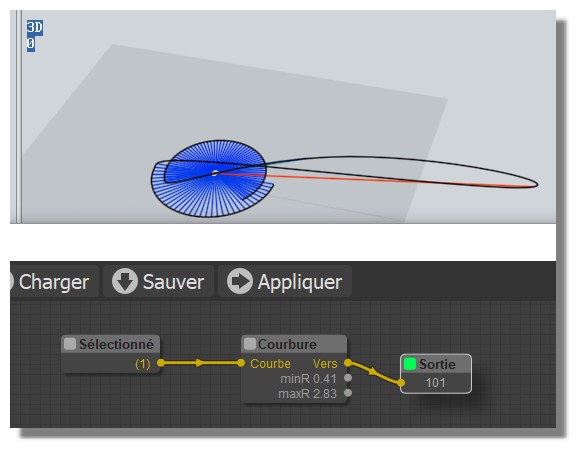
PS That will be a task to find what was the start curve who give this last Blue/Red colorized drawing! ;)
In fact easy if you can zoom ! ;)
Just a question : why the curve selected dont stay drawn during the application of the Infos node ?
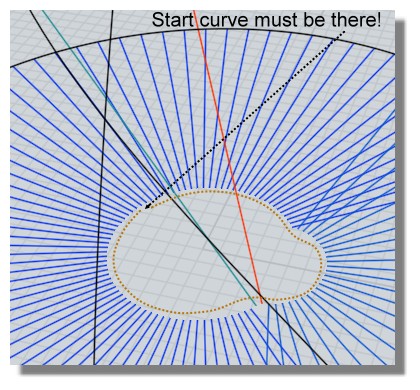
And does it normal that a simple circle gives an "open result" ? (same for the ellipse of the first image of this post)
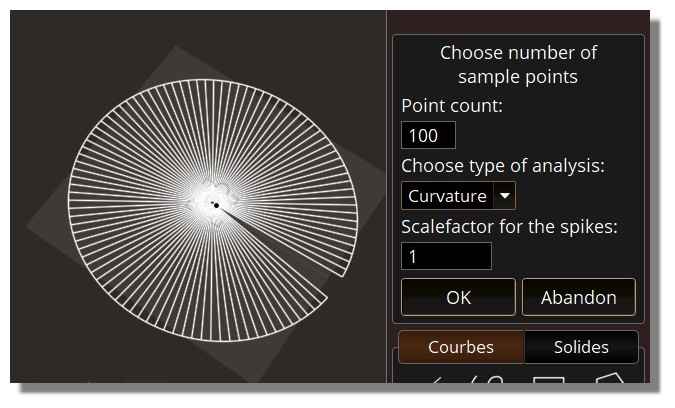
An hard day comes with all that to translate! :) |