Ah ok for the trick of the donuts :)
<< But you definitly need to enlarge sliders.
Seems sufficient as you can enter any number on the right's case! :)
And in French words are often more longer than English!
PS What render do you use for your gorgeous images ?
Pss Seems I have a problem!
Gride is exploded when arrive on the spheres!
In fact Spheres were not enough big but curious as they were more bigest than a square of the gride!
Seems sphere must be twice bigger than a "square" of the gride ?
Here gride passes away but the square is smaller than the sphere!
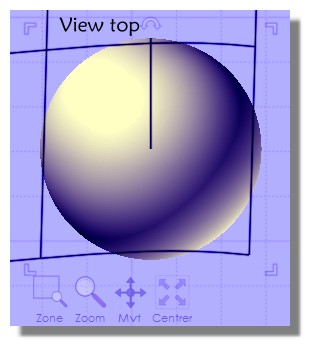
here that works because spheres are biggest :)
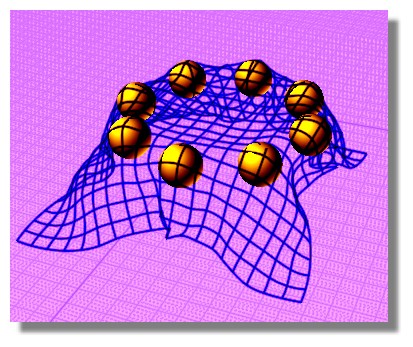
Possibilities are endless! :)
(cool your CommandBar Lighting + Dinos for put some car plastic lights! :)
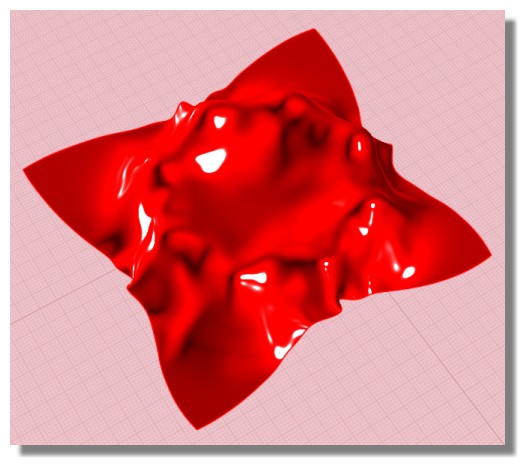 |