>I was not aware that same amount of edges should be used, so far it always worked, pure luck I guess.
No, you certain can Blend (between two un-touching selections) with mismatching numbers of adjacent edges.
Hi Michael, I was (now with this release) intermittently having an issue blending between two single edges that happened to touch on one or both ends.
This is how I would do the "scalloped" blend fix on the ends of my "transitioned recess surface" procedure.
Sometimes it still works, but many times it doesn't now, where I am still able to make it work in V2.
Do you have plans to see if a new bug was introduced?
Could it be possible to ensure that the Blend is still performed - in the case, if only two edges are selected, even if they are touching?
This way, the same original functionality of Blend would coincide with the new and improved version.
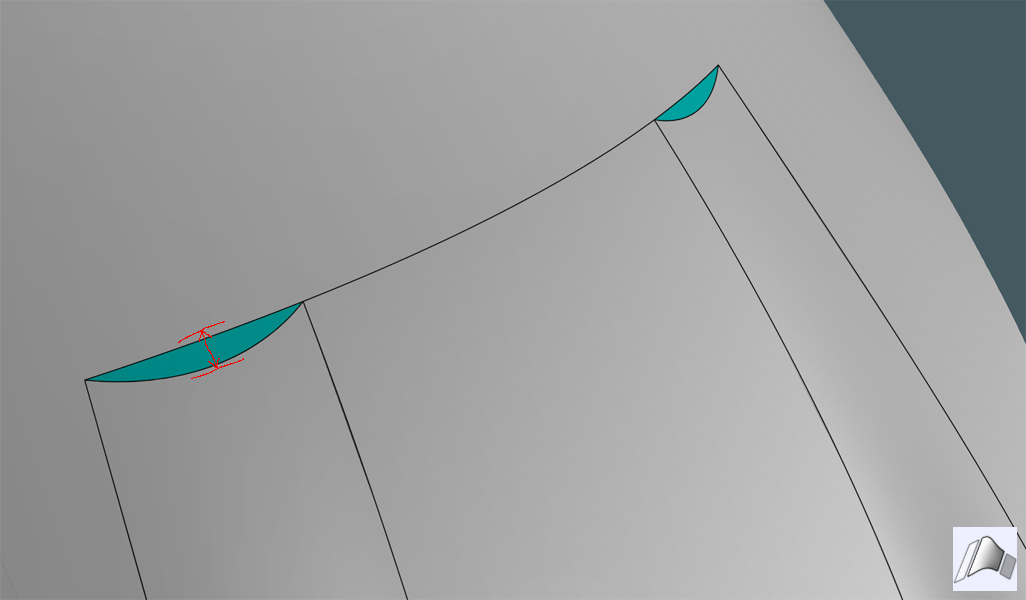
|