Moi to DSM : Step format
DSM to Moi you must make this little trick! (I make all that following in 5 seconds)
For use the Step and can edit it in DSM 5.0
Load the .Step : draw anything ( a sphere) on your object Step imported: Right Click on the Top Arborescence : UnLock
Kill the Sphere ...your can make anything you want with your imported object!
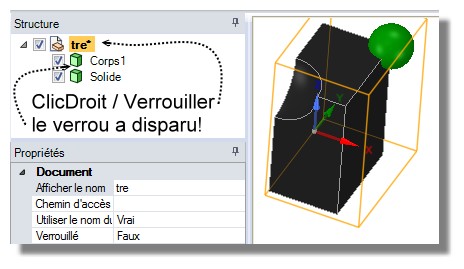
Save as my_object.rsdoc
Rename it in my_object.zip put it in a folder on the Desktop say bob
Unzip : you have "C:\Users\Pilou\Desktop\bob\SpaceClaim\Geometry\part1bodies.sab"
this .sab must be convertered in .sat (converter given with DSM 5.0)
so with only one line !!! (put a space after the end " )
This only one line is to input in the Command Windows Box called by Pressing keys "Logo Windows" + R
"C:\Program Files\DesignSpark\DesignSpark Mechanical 5.0\SabSatConverter.exe"
-i "C:\Users\Pilou\Desktop\bob\SpaceClaim\Geometry\part1bodies.sab"
-o "C:\Users\Pilou\Desktop\my_object.sat"
Put you line command somewhere for an easy future use :)
Of course Pilou will be remplaced your name if existing!
Import or Open my_object.sat inside Moi :)
If you had not Union your object in DSM you will have part1bodies.sab, part2bodies.sab etc...
so remake the input...for each one! (the big object above was 30 objects for example)