Hi AJ, can you please also post the 3DM model file of your object instead of only a screenshot? With the actual model file it's then possible to zoom in closely to examine different areas and rotate around it, etc... it's a lot easier to see what kind of situation you have that way rather than looking only at a screenshot.
re:
> I've searched the forums a bit and someone suggested to explode the model into surfaces and
> re-join them again. Is there a command for it, or do I have to copy/paste a single surface at a time?
You can use the Edit > Separate command to break a model into individual non-connected surfaces.
re:
> Can someone advise me what to do in order to create this fillet and what not to do in order to avoid
> the problem from occurring in the future?
It's hard to say from looking at a screenshot alone instead of looking at actual geometry, but my best guess from just your screenshot is the problem is due to the tightly bent shape in this area of your model:

When you try to fillet something with a radius that is greater than the existing bend , it will usually fail because the fillet gets kind of bunched up and intersects itself in that zone of the model, like this:
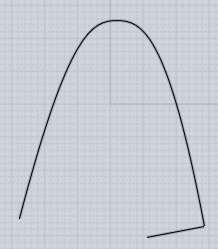
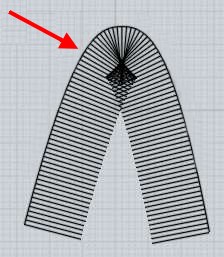
So usually you don't want to have a tightly bent shape along an area that you then later on plan on filleting with a fairly large radius value. Often times it's better to leave those areas sharp and also use filleting to produce the round in those spots too instead of having them drawn in separately before.
Also when you do the fillet, make sure you're selecting both of those edges that run along the entire length of the model there, if you only select one edge it will then make only a partial fillet that will not easily be able to figure out how to trim the main object and that will result in a partial fillet result like you show in your screenshot. That happens when there was some problem in one of the later stages of the fillet process like with trimming the model but some of the previous steps for the calculation of the fillet surfaces themselves were successful - the partial fillet results are returned to you in that case so that you might have a chance of trimming them into place yourself manually. If you hide your main object you should see that the weird looking fillet that you get is actually a separate rounded surface which is just submerged into the object.
You may be able to use the Trim or boolean commands with that piece to get the fillet into place, if you can post the 3DM model file that would make it easier to try and help you to do that.
- Michael