Hi Michael,
Here is one small example:
I have a lofted area that is blended into a trimmed shape.
Where ever the control points are placed, the resultant surface pretty much does what you want in that approximate area, but sometimes has to negotiate tight bends and often forms kinks.
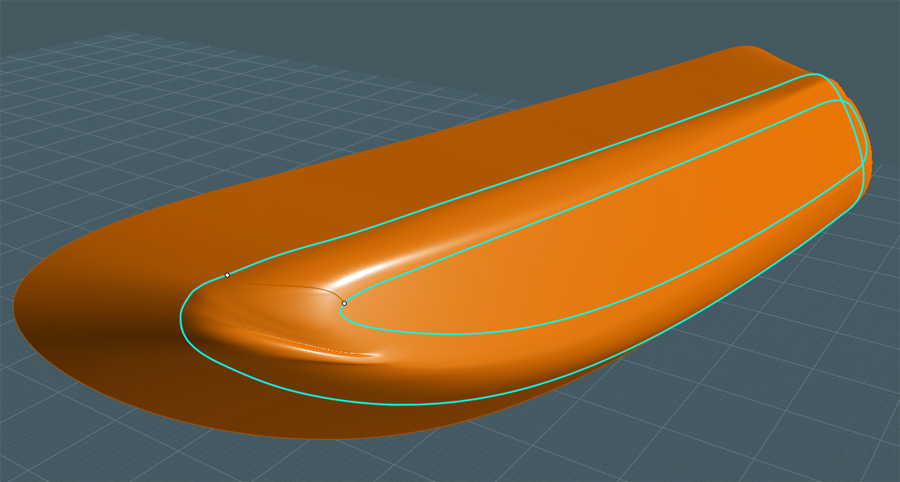 Here's Blend...
Here's Blend...
Here is an "artist's rendition" of added Blend synchronization controls, (or "shapes" as Rhino calls them.)
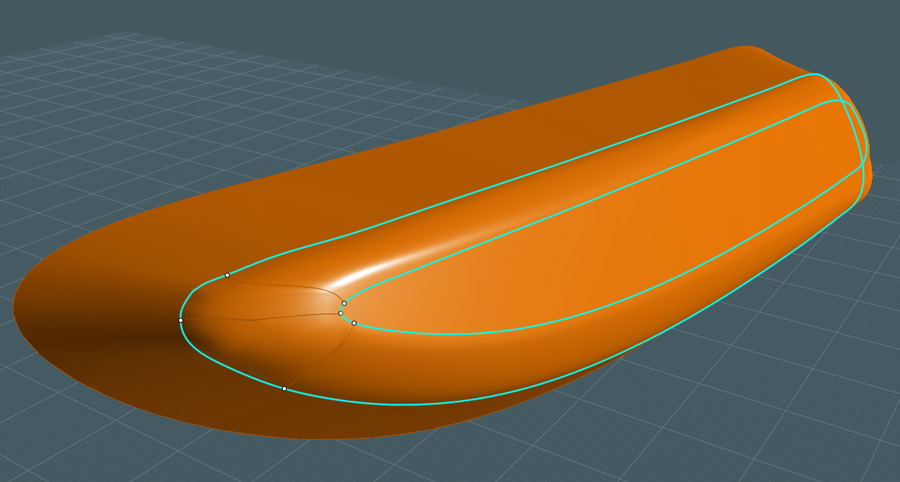 Here's Blend on drugs. (the prescribed kind)
Here's Blend on drugs. (the prescribed kind) ;-)
I know this would probably work, because my usual method involves Trimming the edge curves to form smaller blend panels, which have to sometimes be "scallop blended" between each other.
Speaking of the Trim command; it has a button to [Add Trim Points] and then gives you a picker... perhaps adding control points to Blend could be done in like fashion.
Here's an example to show the 'not so clean' Blend result:
http://k4icy.com/Moi3D_Tutorials/blend_control_ex.3dm
Yes, the edges are wiggly and the G2 Blend was probably too sharp, plus the to and from shapes have a great deal of difference between them with one being sharper... but I think this ability would help, as they say, help "keep a tight formation."
Thanks for including that one on your laundry list... Honest - I'll promise to feed it, water it and take good care of it. ;-)
And again, thanks for the new feature, I've been playing with it all day. In fact, I keep catching myself wanting to "Merge" and "AddTrimPoints" to edges.
This one ALSO will blend from touching edge curves on surface elements that are not even Joined! AWESOME!
Oh... and would it be beneficial to add independent Bulge control to each sync pair?