Maybe like this :)
My favorite tool! The Line Line on the Curve selected! :)
Just 4 clicks! And you can choice Uniform, Strech or None! Copy or Not! (here the None's case never works because ellipse's size is smaller than the biggest size of the curve )
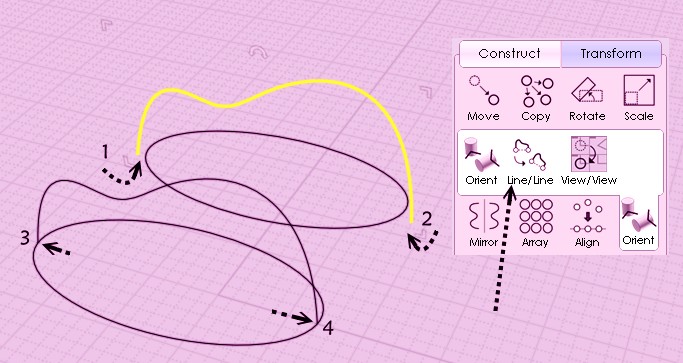
You can of course make clicks 1 & 2 anywhere on the curve following wished result! Above it was curve's extremities
heere it was along the curve!
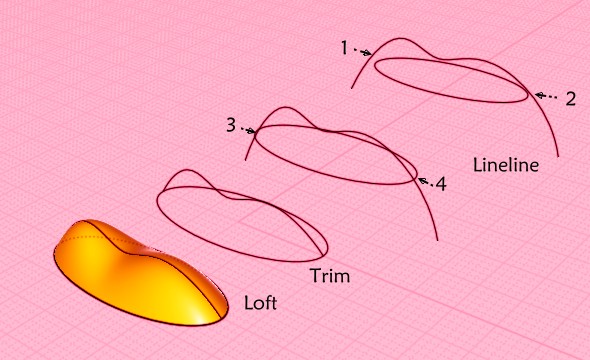
PS Ellipses are similar (just perspective's effect ! ) Curves are different in x,y or x,y,z following Stretch or Uniform
You can have a same result with the "Edit Frame" (you can see its handles on the image) but it's less practical in some cases!
Select / Move/ Adjust Axe of Symmetry / Rotation / Adjust on X, / Adjust on Y / Adjust on Z etc... |