The only default that I see is that you must create a different Shortcut for each item even you don't need it if you want just use the text palette!
use the same shortcut for different commands don't work! :(
an empty Left column don't work :(
Or does exist a little trick for avoid that ?
Curiouslly something like
Alt + 1 + 2 Cone /*?cona*/
Alt + 1 + 3 Rectangle /*? rectangla*/
Alt + 1 + 4 Lines /*?Ligna*/
...etc
Close Options Shortcut, Exit Moi
works only at the first re-launch of Moi! Cool... :)
...but not at the second re-launch! :(
And disapears from the Shortcut list!
(words following are just letters not real French words except "Tuber" = Sweep and "Fermer" = Close ! )
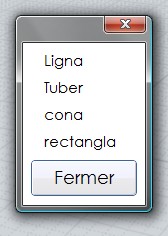 |