Hi Brash,
To get a smoother transition, trim away more surface so that there is a gap, then Blend the two open edges.
You'll have to play with the curve shape that trims the network surfaces to try to get the blend to be more continuous.
The unwanted undulations in the resultant network shape could be remedied by either trying a different Network mode or working with the profiles.
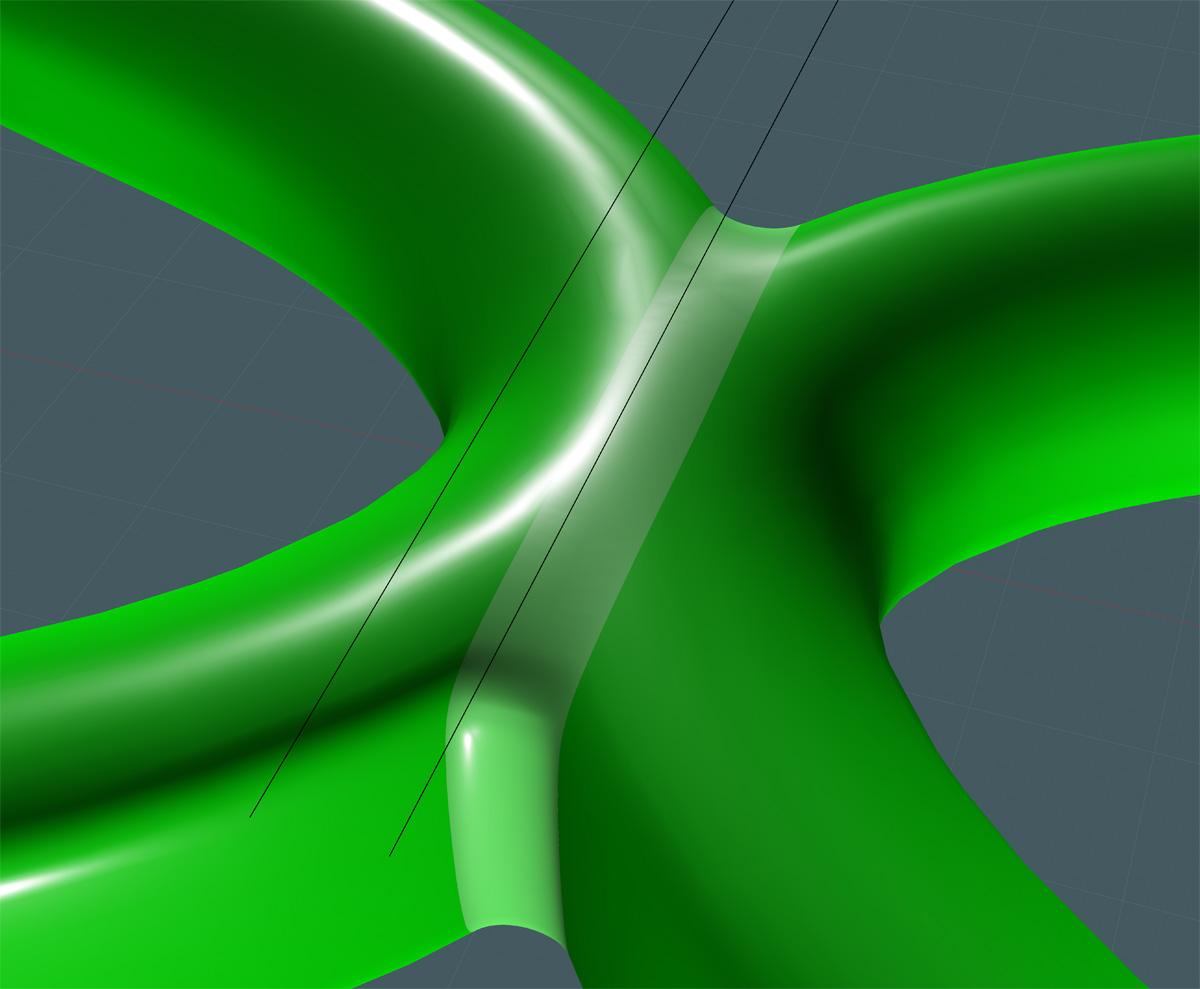
Personally, If I was trying to make a more exact and uniform shape, I would have made the main body with a simple sweep of the profile ring along an 'S' shape, and then used Blend or the new N-Sided to round out the ends.
Good luck.
|