Also Filleting involves some offset calculations inside of it as well, so often times Fillet will also not work on chaotic lumpy things like that as well.
Booleans will probably work as long as the surfaces involved are not actually self intersecting.
The big problem really is in areas like indicated with the red arrow here:

You've got such a tight bend in both directions of the surface in those areas that hardly any offsetting at all will have the offset result end up sticking back through itself, once that happens it's very difficult for various other calculations to work on it very well.
It could even be possible that your surface there is actually self-intersecting already even before any offset is applied to it.... I can't be entirely certain by just looking at a screenshot. By the way it helps a lot if you can post the 3DM model file of the stuff you are asking about instead of just a screenshot, because 3DM files can be closely examined and looked at from different angles, etc... which is not really possible to do with a screenshot.
Here's an example of the kind of messy results that an offset of a relatively large amount will generate as it goes around a tight bend:
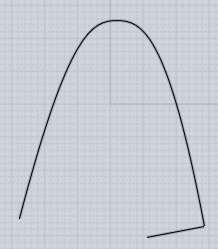
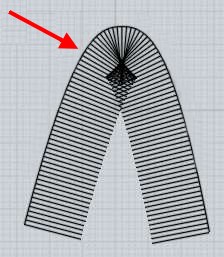
If your shapes are set up in such a way that will cause this kind of self-intersecting / bunching / self-crossing type results during part of the calculation it will generally not work, so this is generally a situation that you should try to avoid.
If the models that you need to build are typically full of lots of wiggly bumpy surfaces like this, that's usually a sign that you're not really using "the right tool for the job" - that kind of stuff is better suited for either a polygon modeling program or a brush sculpting program like ZBrush, and not a precision drawing / CAD type program like MoI. Depending on what you are doing sometimes it can work well to use MoI to build some initial broad smooth forms and then use ZBrush to add little detail bumps and engraving as a separate stage though.
- Michael |