Hi Cube! I hope you enjoy using MoI. It should be a wonderful complement to 3DS-Max.
I think Michael has "variable fillets" on a future to-do list. But until then, using Blends will be your best bet.
I have a tutorial you can look at that would show you a way to go about it.
It's not a very polished tutorial, but I hope it helps.
Basically you start off with a curve that represents the adjoining seam between your two main surfaces.
That curve is used to Sweep a tubular path through different circle profiles - each can be varied in size.
The Sweep surface is used to trim from the two surfaces.
From each new edge you make your Blend.
It's good in theory, but it can get a little tricky...
You'll have to learn about using Merge and Trim to work with the sometimes fragmented edge curves on your surfaces.
I need to update the tutorial to be more straight forward, and I need to show how to use a combination of the new V3-Beta's Isocurve Trim and Blend to clean up the Sweep before using it to trim your surfaces.
I apologize if I've confused you. ;-)
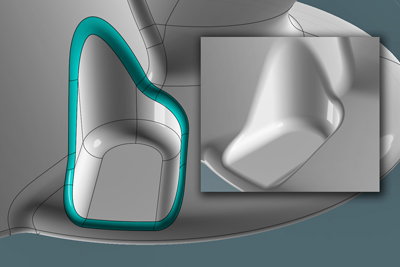 Manual Variable Fillet Technique Manual Variable Fillet Technique
Good luck!
|