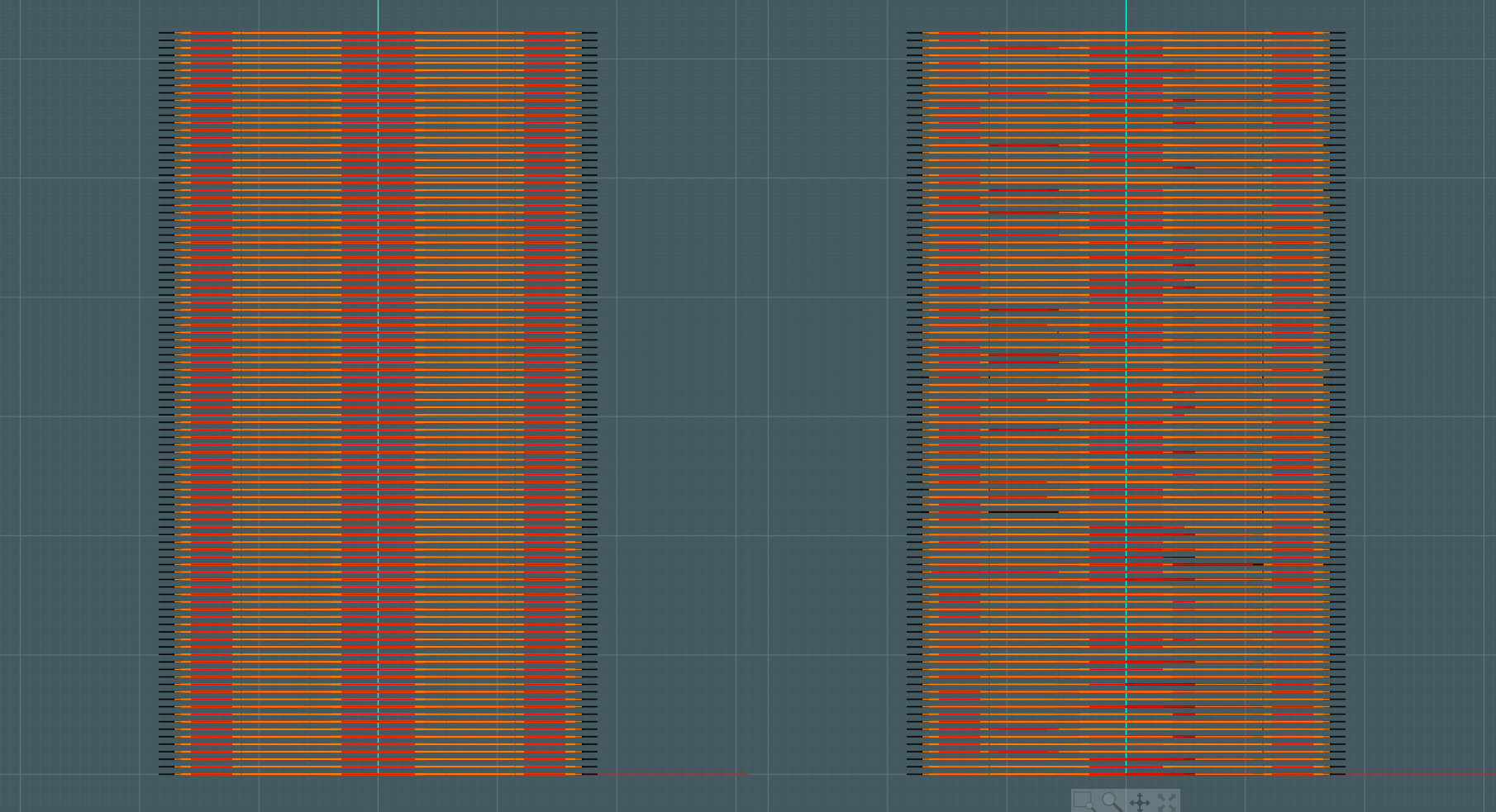
Same objects.
The screen capture on the LEFT is from the April beta, the one to the left is from the July beta.
I have a few curve objects nested within each other, I noticed that there are flickering (or shimmering) patterns that change as you do anything from highlighting different objects to hovering over buttons.
The view image is unchanging and consistent in the April beta. Same .ini file, same graphic.
It's as if there is some random variation in the opacity of the anti-aliased fringes, and it appears to change as the viewport is refreshed.
But since the previous version does not have this effect, then it has something to do with the way MoI's multi-thread thing works.
NOTE: this does not happen when the DisplayThreadLimit=1
Michael, BTW, my NVIDIA GeForece GTX 560 has had it's driver updated to the newest release.
On a slightly related note, the strange behavior with the thread distribution I was dealing with since the released is the same today.
For now, It may be best to leave the DisplayThreadLimit set to 1, which Win still shows that at least four cores are still sharing a % the load.
The speed wasn't increased to much of a noticeable level anyways. Though, in my case, it looks like I'm already enjoying some type of multi-thread emulation in the first place.
It might have something to do with the PC's Hyper-Threading.
If that's the case, then I must be enjoying the advantage to the Hyper-Threading (in my experience with it so far) is that I've had a very stable system that rarely crashes or locks up as I'm in full-boar operation with Photoshop, Corel a software RIP processor and the myriad of other things that are going on. Unlike this work PC's predecessor that crashed all the time, I have to remember to reboot every few days just to clear Photoshop and Corel's heads. ;-)
I post this just for curiosity's sake with this beta release.
So with my card on my particular system, I get some kind of random inconsistency with anti-aliasing rendering when MoI is set to use more than one thread.
I would have to be the 'odd-ball' with the system that exhibits the strange behavior.
Didn't one guy complain of "shimmering" triangles?