> You may need to use the Flow command to map a flattened plane with objects on it onto your slanted surface.
I personally would see about using Flow get what you want.
Lang, there are going to be times when the part of a bottle or some object needs that kind of detail yet the surface is not perfect, as in completely flat or circular.
Flow will allow you to place your cutting or detail objects in a very approximate positions - and forget about that accurate cone shape.
If you can isolate the surface that makes up just that cone shape area, You may want to use the Rebuild command with the "Refit" option to make a more smoother-flowing surface for Flowing.
Ultimately, when it comes down to pre-planning a work-flow for solid modeling. You might be best served initially creating the cone/cap area with a series of Lofts. Starting with a circle and transitioning to a series of spoked shaped rings. This way, you can build exactly what you want.
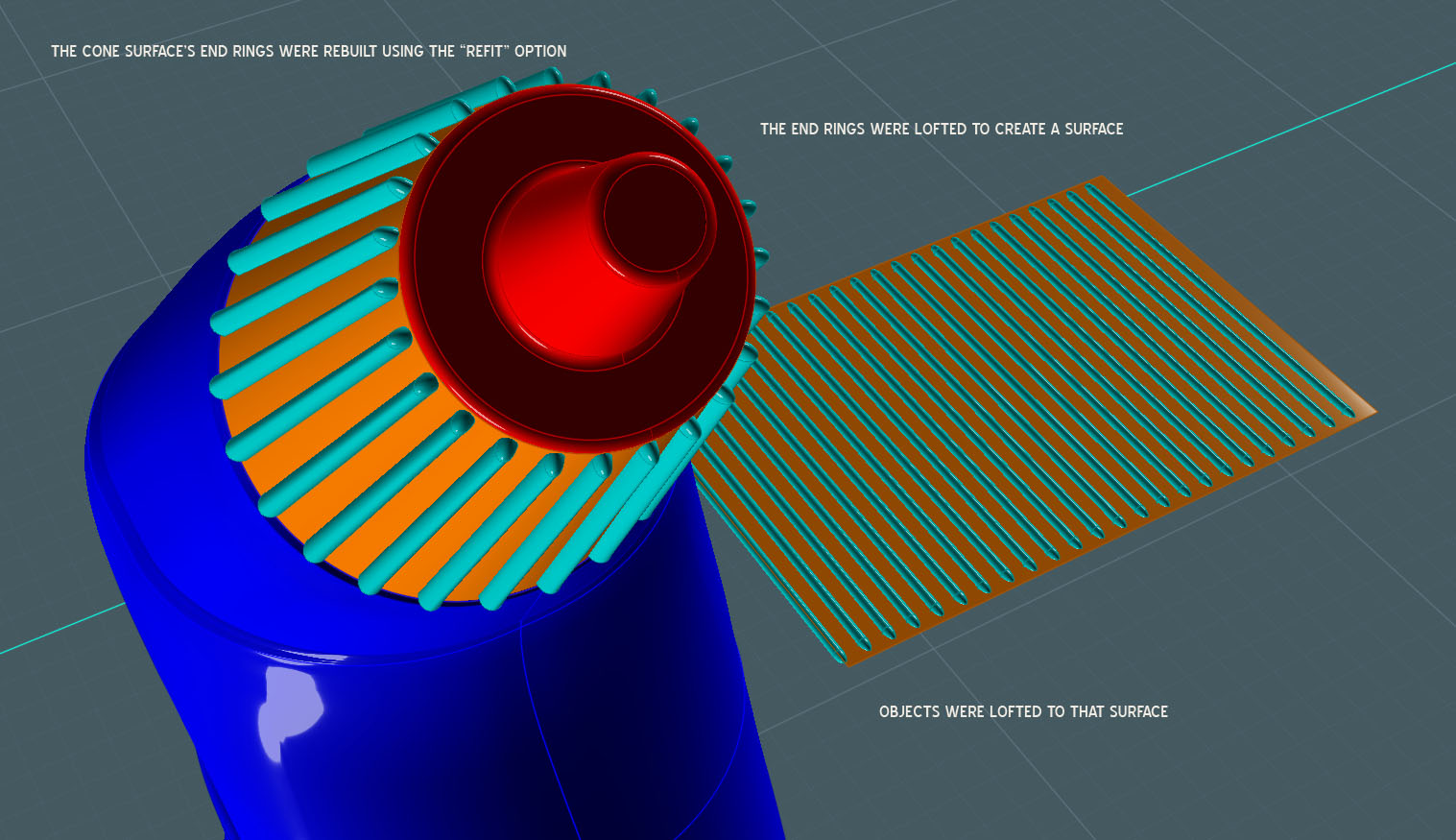
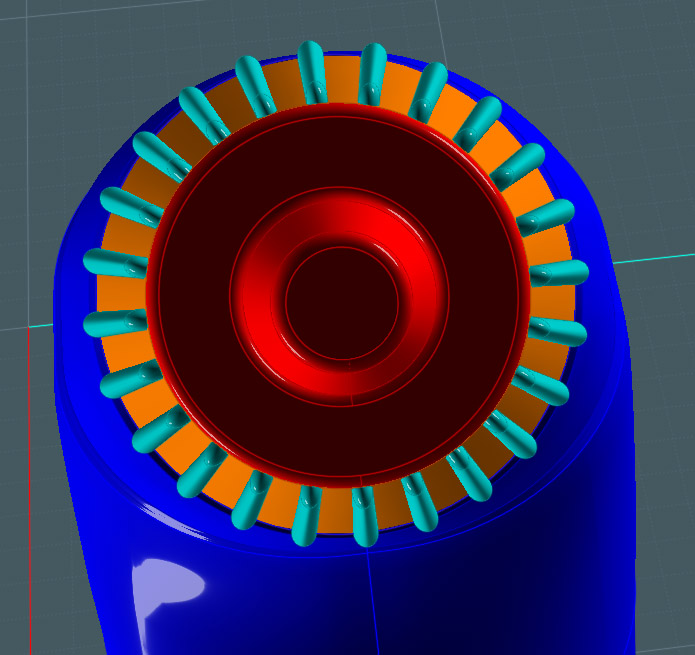 |