It's definitely possible in MoI... most EVERYTHING is possible with MoI! ;-)
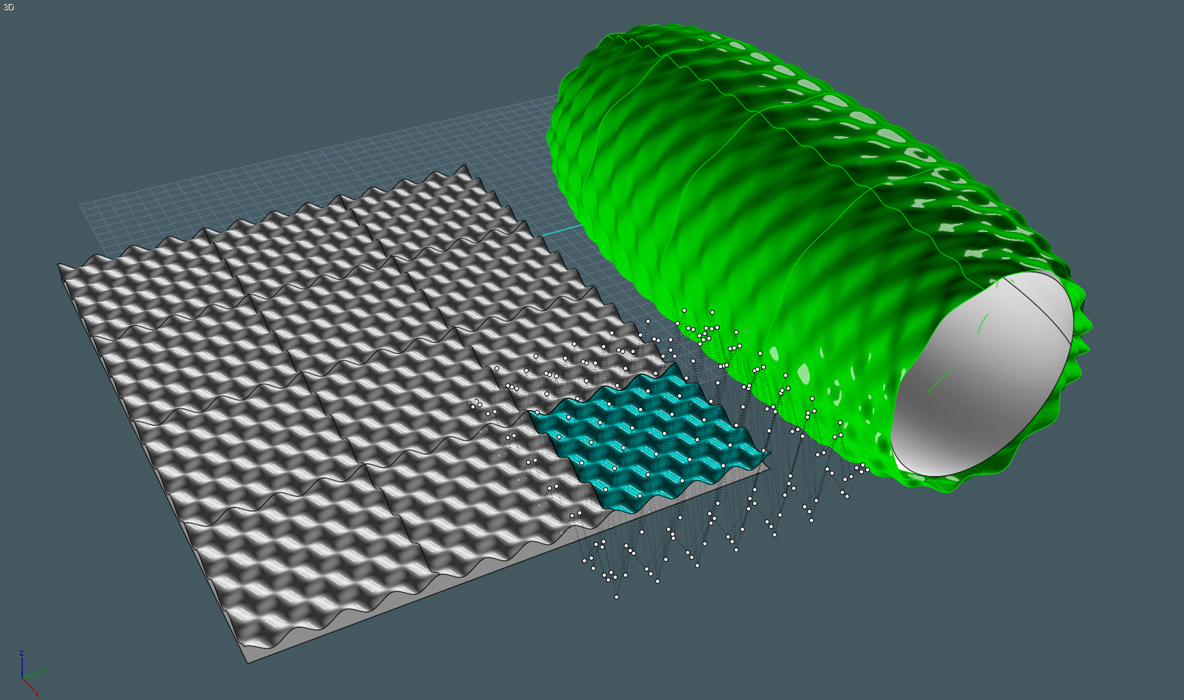
Well, at least I gave MoI a chance.
For my quick attempt here I first made a square and Separated the lines. Each side line was given extra control Points by the Rebuild command.
Those new point enriched lines were Networked into a new surface.
I selected every other point on the surface. To do this I rotated the surface 45 degrees and selected vertical selection groups of points, which were really at diagonals. But none the less, I selected every other point on the surface in a checker-board configuration.
I simply moved those point on the Z dimension. This made the egg-carton pattern in the surface.
I trimmed a smaller square's worth of surface out of the egg-carton surface so that the edges met clean and consistently.
I made copies and Joined them together.
All I had to do was go through the steps to Flow the bumpy surface around a form object.
Yes, this can get extremely complex, and flow is hard to work with on many surfaces.
Good exercise though.
|