Hi Martin - a couple of different things going on there.
One is like Michael T mentions - there is not actually enough room around the tight bends that you have in these areas here:

It looks like you're trying to put in a fillet that is of larger radius than those tight turns there - that's not enough room for an actual fillet surface to fit in there - the fillet is a kind of offset and if the offset is larger than the turn it goes around it would make it get bunched up/messed up like this example here:
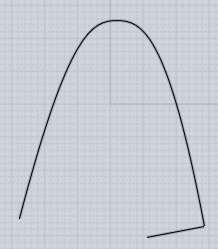
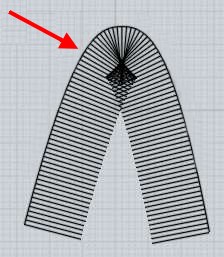
You can kind of get an idea there what will happen to a fillet that is of a large size going around a tight bend - that kind of bunched up cross sections makes for a kind of chaotic messy surface construction in there and it will tend to fail if it has to try and construct a surface through those kinds of cross sections.
Sometimes it will actually work though, because the fillet engine that MoI uses will attempt to find the spots where that bunching starts to happen and try to cut it away and put in a different sort of blend surface patch in there, but that can get confused fairly easily especially if there is some wiggling in the surfaces involved.
And that kind of wiggling seems to be another problem with the model, it looks like the start/close spot of the shape is not entirely smooth - the curve used to generate this part of the model here:

Seems to have a small like 2 degree or something tangent deviation from one side to the other side - that kind of small deviation where something comes really pretty close to being tangent but just a few degrees off is not good for filleting, it means that when the filleter tries to build a fillet off of it, because of the small deviation one side of the fillet has a little gap in it like this:

I built that surface from your model by breaking it down into surfaces and then selecting 2 surfaces to fillet, which does a surface/surface fillet operation, it's a little different than filleting edges.
That little gap in one side of the generated fillet surface is going to cause various problems since it means the fillet does not naturally make a fully closed loop on one side and so that side will have problems trimming away the top face.
So anyway, that kind of small angular deviation between sections is not good for filleting - if you want your model to be fillet friendly the sections should be either more distinctly sharp to one another or actually fully smooth where they touch, not just within a 1 or 2 degree angular difference from one another.
So because of both of these issues you may need to make that area of your model have sharp edges rather instead - I've attached a 3DM file with it set up like that and you should now be able to fillet it at a radius of 6 units like this:

Did your original curve come from an AI format import in this case? You may want to run the Rebuild command in MoI on such things (try with a tight tolerance of something like 0.001 units so that it maintains the same shape), that can help to smooth out and unsegment curves coming from 2D illustration programs where there may be various little tangent deviations like that. Some more info on the rebuild command here:
http://moi3d.com/2.0/docs/moi_command_reference10.htm#rebuild
Also if you're seeing things segment in unwanted ways when using your imported curves, Rebuild should help to solve that since it will look for segments that are fairly smooth to one another and construct one big smooth segment through them.
- Michael