Actually - It's another way to apply the Flow command.
I've seen many examples of objects being wrapped around spheres and cylinders.
But why not put something
inside a cylinder (or revolved surface), and allow it to be controlled by the shape of a second revolved surface?
Sure, the center line and seam area would pose problems if your objects lay in those areas, but this gives you some level of axial deformation.
Build the reference cylinder revolve and target revolved surface.
Make sure you follow the same direction when making the profile curve to do the revolves. Using the same curve, but with edited points helps even better.
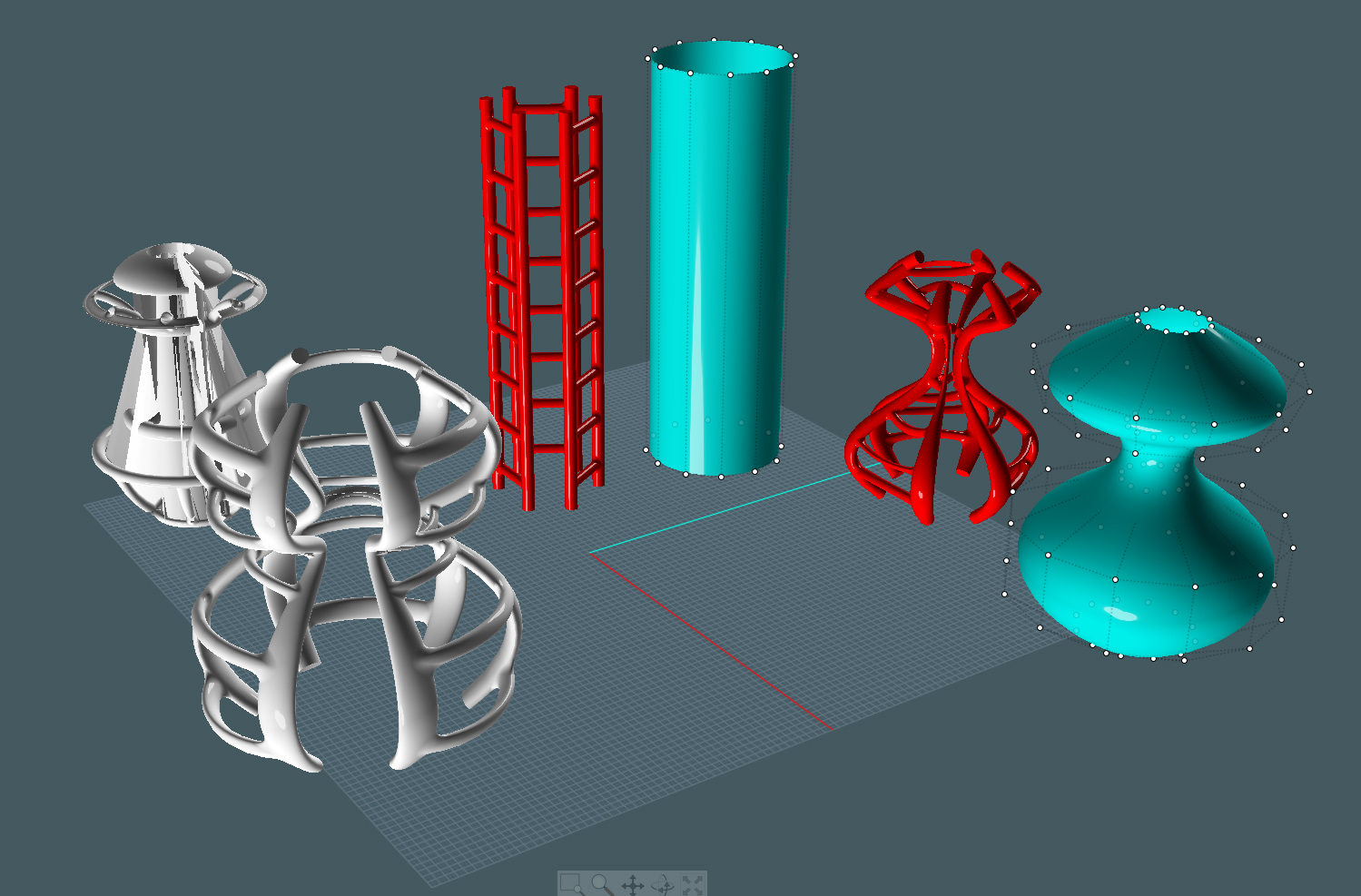
Egads!!! Michael! If I would have sent a person through that transformation, either a dead person or a monster would have appeared!
...The normal (or face direction) of the reference and target surfaces have to match.
I believe (Michael) you were considering a way to choose U/V directions by proximity selection when running the command.
Normal side selection may be a consideration as well.
The original are the three ladders in red. IT GOES INSIDE THE STRAIGHT CYLINDER - The result ends up inside of the TARGET CYLINDER.
The result I wanted is in the red one in back on the right next to the shapely target surface. The other two are industrial accidents!
The garbled object on the right was inverted and shifted 90 degrees. The one in the middle bottom was turned inside out!