Hi eepo, the problem is that you've got some pretty tight bending areas in your shape already - that will cause complications trying to fit a fillet of a radius about the same size as the bend since it kind of causes pieces of the fillet to collapse down on itself.
I untrimmed your object and deleted the fillets to get it back to its pre-filleted state (attached as grip_unfilleted.3dm), and then notice if you select the front and back face and do a small radius fillet of 0.01 units it will succeed.
If you gradually increase the size, you'll see that much more than 0.1 units will start to run into a problem - that's about when the fillet is starting to bunch up on itself in this area going around this tight bend here:

That will be a problem when one side of the fillet is kind of folding in on itself like that - that will tend to cause the fillet to fail.
Then actually it can succeed again when you get to a larger radius where the filleting engine is able to better recognize that the entire fillet piece should be collapsed away , so for example if you use a radius of 1 then it will work and give this result:

The handle filleted at radius = 1 is attached.
So when you've got some tight corners in your original shape, that basically creates a kind of zone of difficult radius values where it tries to build a fillet but it's all bunched up because it's trying to go around a bend tighter than the radius, kind of like this situation here:
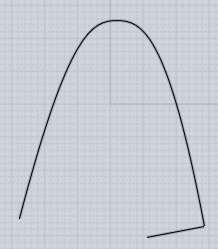
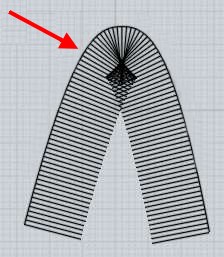
So basically, you can either use a small enough radius value or a large enough radius value and avoid the radius values around the zone where they will have difficulty.
But also if you plan to fillet things, it's just better in general not to put tight cornered shapes into your model before doing the filleting - instead try to do things like make sharp corners for things and use filleting to round off those pieces as well instead of making a shape that already has tight corners in it before doing filleting.
If you're planning on doing filleting you usually want to try to put the largest radius stuff in first, and then put the smaller radius stuff in after that, to avoid things bunching up.
But anyway, there are some radius values that will work with your existing model as well.
- Michael