Hi Martin,
> It's an eye-opener that the 'Big Boys'. such as ACIS
> and Parasolid are both struggling a bit with this one
> and MoI seems to be taking it in its stride.
To be fair, it's much more common for filleting in ACIS/Parasolid to handle cases that MoI can't, particularly in areas where fillet sections are coming together in a complex corner juncture.
But yes this case does show that the big MCAD kernels are not better in every single case 100% of the time...
Filleting is a really complex area of calculation with a lot of different steps that go into it. The Solids++ kernel has a self-intersection resolution mechanism in it which is what allows it to handle this particular case better.
> I assume that as they can't radius this part much beyond
> 2.4/2.5 they must be hitting some kind of natural limit
> within the geometry.
Yes, that's true - it's due to the tight bend. You can't physically place something that has a large width to it around a bend that is tighter than that width without it causing bunching or self intersection, here's an example:
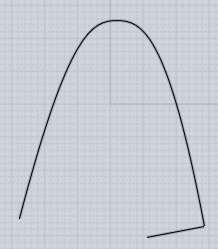
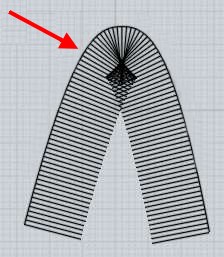
In this case when the fillet gets over about 2.5 units in size it then runs into this situation where the fillet kind of starts to bunch up and kind of fold over itself in this manner.
That kind of bunching can cause problems in various cases in MoI as well, but in some cases like extrusions it is able to be resolved pretty well.
> If that assumption is correct, then does it mean that MoI's
> Blend tool is making some subtle changes to other parts of
> this solid that ACIS and Parasolid wouldn't consider to be
> acceptable?
MoI's fillet is not modifying anything about the original solid other than the trimming away of some area where the fillet is going.
But it does modify the generated rounded fillet surface - in the area where the regular fillet would not fit here:

It stops the fillet pieces with the exact circular cross-sections outside of that self-intersection zone and instead puts in a different kind of surface blend in that corner which adapts itself to the shape more rather than only having only circular cross sections in that spot.
Both ACIS and Parasolid will put in other similar kinds of non-circular cross section surface blends in other circumstances like for some kinds of corner patches at the ends of edges, they just don't have something that recognizes that the fillet is going to cross over itself at some inside region of the edge like this case.
- Michael