> MoI does currently generate a environment lighting map using 12 light sources
Holy cow... And I would lovingly tweak every one of them! ;-)
So even I can admit to not understanding the process behind it all. Since MoI is intended to be easy-to-use and user-friendly straight out of the box, fancy lighting and rendering should, of course, not be a worry for anyone. Since Dinos' script and my tweaking, it's been nice to see more user screen-shots with certain familiar 'glossy' configurations.
Despite the use of more 'chromey' UI's in Rhino - which use the more power-card dependent OpenGL, MoI still takes the cake as far as overall visual appeal! I mean, the anti-aliased lines are worth every penny.
I'll leave it to you though. My main desire, of course, is for a bias for improvement in modeling tools over UI.
> 2 very different kinds of models which don't interact with one another really well. It leads to problems...
I remember you talking about that 'selection map' thing. Oh... It wasn't the inclusion of poly data (mixing of NURBS and Polys) I was thinking about, but the actual use of quads in MoI's vid-card view rendering of the NURBS objects...
Here's what I was getting at:
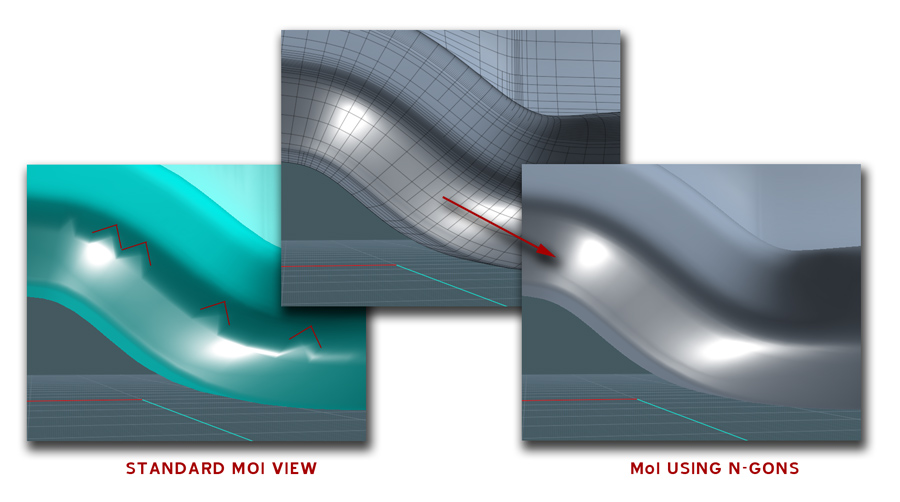
The screen capture on the left is from the actual editing viewport. You can see where the triangles are more evident... Phong shading can only do so much here.
The middle pic is what you see when you go to the export dialog to choose the tessellation details of the object. (same viewport, just different arrangement of polys sent to the vid card) But here, the option for wires+shades are active.
The capture to the right is with the shades showing alone. The triangles are gone because MoI is using squares. Since squares can better define the contour flow of a surface as far as lighting is concerned, it looks really smooth.
But if this also makes selection maps trickier to deal with, I can understand. I think this was what you were talking about.
So using triangles is easier on the selection interaction mechanism? Interesting.
> Yup, it's still on the list!
Kewel! :-)
>Re: Shearing: I'm still kind of hoping that a flexible enough cage edit command would be able to do this job rather than having a totally separate shear command.
I wish you the best of luck on the Cage Edit thing.
Would it work on a random selection of control points and not just objects?
Thanks Michael!