Hi Jean-Paul,
quote:
Indeed, splitting the edges seem to help a little, but even the simple thickness seems to fail under a certain number (about 1mm in the example
In your example, 1mm is a pretty large distance in comparison to the shape - in general a surface offset that goes a long distance away proportionally can be more difficult to calculate.
As the distance increases, any little wobbles in the surface normal become magnified, and it also can be difficult when things are approaching the same distance as the radius of the bend in the curve.
Here's kind of the classic example of how a large distance being offset around a tight bend causes bunching:
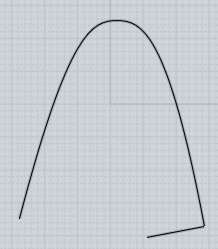
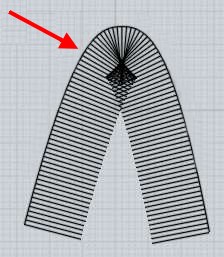
I think with 1mm in your particular example here, it is not enough distance to be fully self-intersecting like in this case above, but it still is approaching towards that and becoming more bunched.
Unfortunately calculating surface offsets has several complicated issues like this that can interfere with getting a clean result.
So you may generally just expect that trying to do a surface offset that goes a significant distance proportionally away from the original on a bendy thing is going to be problematic.
quote:
With a clean smooth surface and simple shape to inset, there are easy other ways to achieve what I want, but when it comes to complex shapes like rudders or airbrakes on tailplanes and wings of aircraft, it would really help to have an automatic inset working there, but I understand that it is probably not that easy to get.
It's just not going to be realistic to expect much on complex surfaces with tight bends in them - that's not really where I expect for this to be used.
It is really meant more to be used with clean and simple shapes, but it does help to add quite a lot of interesting details really quickly to a simple shape, to turn a simple form into a more interesting one.
Here's a good example of the kind of thing that it is more oriented towards:

Things like this command tend to raise a difficult question for me - should I shy away from adding in tools that won't work with complex bendy surfaces like a rudder or an airplane wing, but that do work well with blocky objects?
If I only waited until something like this worked on all kinds of shapes and bendy surfaces, it would probably be a long time before it would ever be released.
- Michael