Hi OSTexo, yup Burr has the answer there - to fill in an area along the length of a curve, that actually requires a surface edge not just an independent curve object.
The surface is what is used in that case to align the blend surface result.
So for your case here you could extrude each of those curves, then hide or delete the curves, then select the surface edges and then you will be able to get a blend like you want.
Blend also does work on curves, but it creates a blend curve result (not surface result) in an open area between the endpoints of 2 curves, like this:
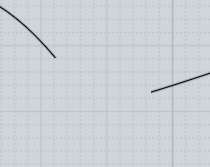 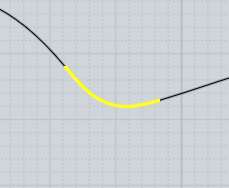
- Michael |