> On a related note will it be possible to apply a
> style to a profile that will be used for sweeping so
> that the profiles style will be used for the sweep object?
At the moment it does not work like that - the sweep is considered to be a "new created object", and gets assigned to have the current active style for new objects.
I'm not so sure that it would be good to change that, it can actually be useful to have the ability to organize things by setting the active style before running a command that generates a new shape like that from curves, so that you control where the output goes to.
Things like booleans where you are slicing up an already existing surface are different, those do inherit the same style as the original surface it was cut from. But sweeping is quite a bit different than cutting.
Also it is possible to sweep using many profiles for different stations along the same sweep, like this for example:
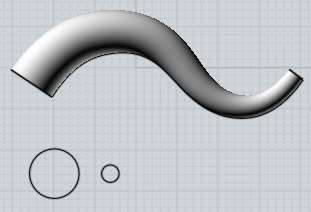
Each of those curves could have a different style associated to it, so what should be the style assigned to the generated shape if that was the case?
> Also will we be able to sweep several grouped profiles at once along a path?
No, grouping does not change how any command will process shapes currently. That's something that I would like to try to add in the future but it will involve changes to each individual command to make it recognize that stuff so it may be a while before that can happen.
The current focus for these new tools are to give you a way to do object management tasks like hiding, showing, or selecting some predefined sets of objects, it isn't going to be about changing how individual commands work for now.
- Michael