There is no real transparence inside Moi but try that ;) (by Max Smirnov)
Just select an object(s) and press the shortcut key!
You can do this on different objects!
Pressing the shortcut key again will make all objects reappear!
So always select an object before calling the shortcut, otherwise all objects will reappear!
script:/* Transparence */ var gd = moi.geometryDatabase; var so=gd.getSelectedObjects(); if (so.length>0) { so.setProperty( 'displayMode',1); so.setProperty( 'selected', 0); } else { gd.getObjects().setProperty( 'displayMode',0);
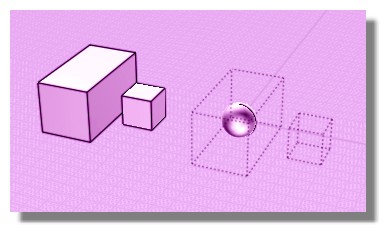 |