I don't believe that is existing...
It's not Points of segments, it's "Control Points"
So just move your curve(s) by its extremity(ies) anywhere you want...in your case on the other extremity...
or for example in the middle of them with the Help oh Helpers lines...if that is wanted...
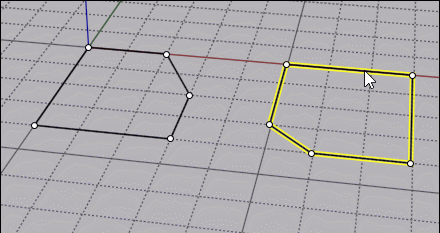
For see "helper line" Click and move without release, release...
After the call of a function, before the first Click of the function, after the first click of a function, before the last click of a function...
Some options are possible (Relocate, Reoriente etc) if you click (Left or Right) the little "White Tab" of the "Helper Line" after a Move click... :)
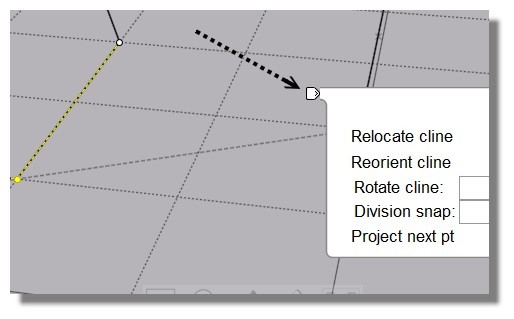 |